Loading ...
Loading ...
Loading ...
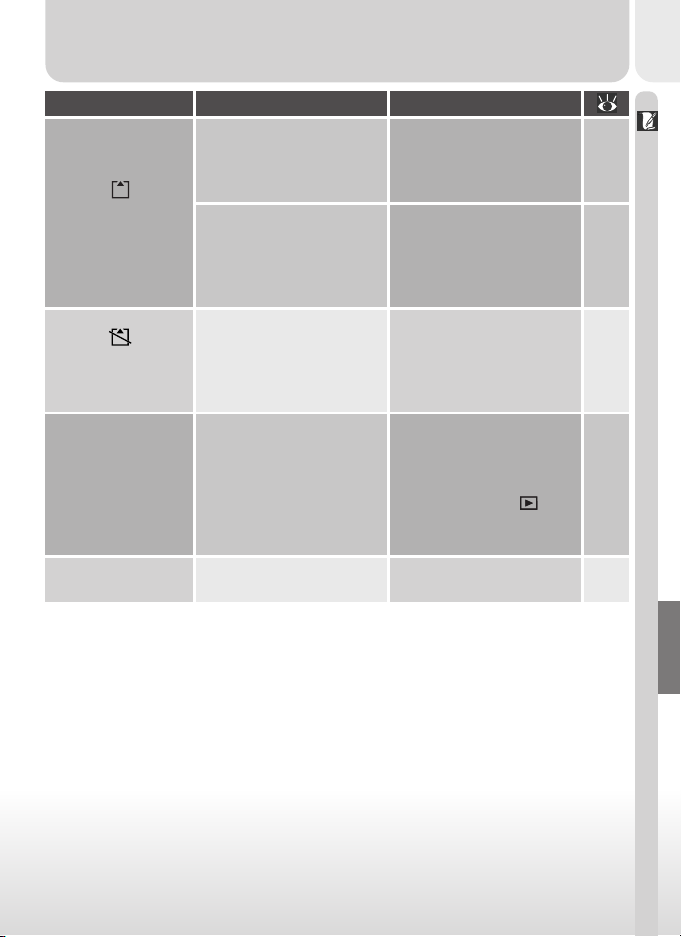
159
Reference–Technical Notes
• Error encountered while
saving photo.
• Camera has run out of fold-
er or file numbers.
• Select Off or Reset in Seq.
Numbers menu.
• Reformat memory card.
IMAGE CANNOT
BE SAVED
115
37
Problem SolutionDisplay
File created by computer or
different make of camera.
• Delete file.
• Reformat memory card.
FILE CONTAINS
NO IMAGE DATA
130
37
Memory card contains no
pictures.
• Camera in review mode:
half-press shutter release
button to return to shoot-
ing mode.
• Mode dial set to (play-
back mode): turn mode dial
to another setting.
CARD CONTAINS
NO IMAGES
52
9
MEMORY CARD
FULL
Error occurs during shooting:
Insufficient memory to record
further pictures at current
settings.
• Reduce image quality or
size.
• Delete photographs.
• Insert new card.
96-99
130
36
Error appears when you try to
transfer images to computer:
Not enough space on mem-
ory card to record informa-
tion needed for transfer
Disconnect camera, delete
unwanted photographs and
try again.
130
148
Loading ...
Loading ...
Loading ...