Loading ...
Loading ...
Loading ...
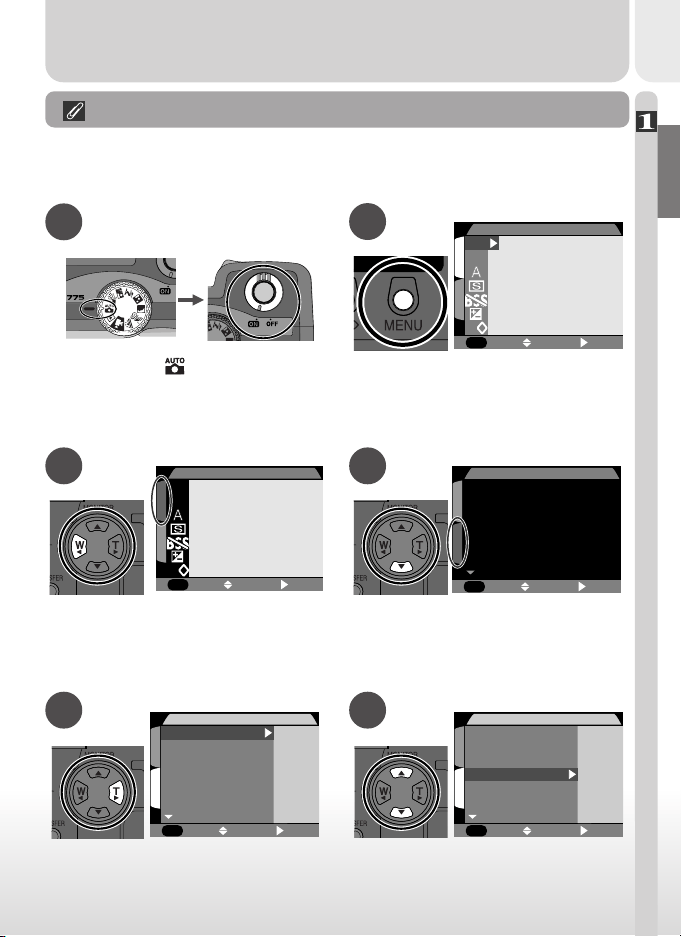
37
Tutorial–First Steps
Formatting Memory Cards
While the memory card provided with your camera is formatted at shipment,
other memory cards must be formatted before first use. To format a memory
card:
A B
Set mode dial to and turn camera on
5.
8
C
Highlight page tab Highlight SET-UP menu page tab (S)
Press MENU button to display AUTO
menu
SELECT SET
S
1
OFF
MENU
QUAL
SIZE
A
IMAGE QUALITY
Position cursor in main menu
PAGE2
MENU
SELECT
SET
S
1
SET-UP
SET-UP
Brightness
Auto Transfer
Seq. Number
Memory Card Format
Date
Auto Off
Highlight Memory Card Format
PAGE2
1
MENU
S
SELECT
SET
SET-UPSET-UP
Brightness
Auto Transfer
Seq. Number
Memory Card Format
Date
Auto Off
D
E F
1
S
SELECT SET
OFF
MENU
QUAL
SIZE
A
AUTO
PAGE2
1
MENU
S
SELECT
SET
SET-UP
Brightness
Auto Transfer
Seq. Number
Memory Card Format
Date
Auto Off
Loading ...
Loading ...
Loading ...