Loading ...
Loading ...
Loading ...
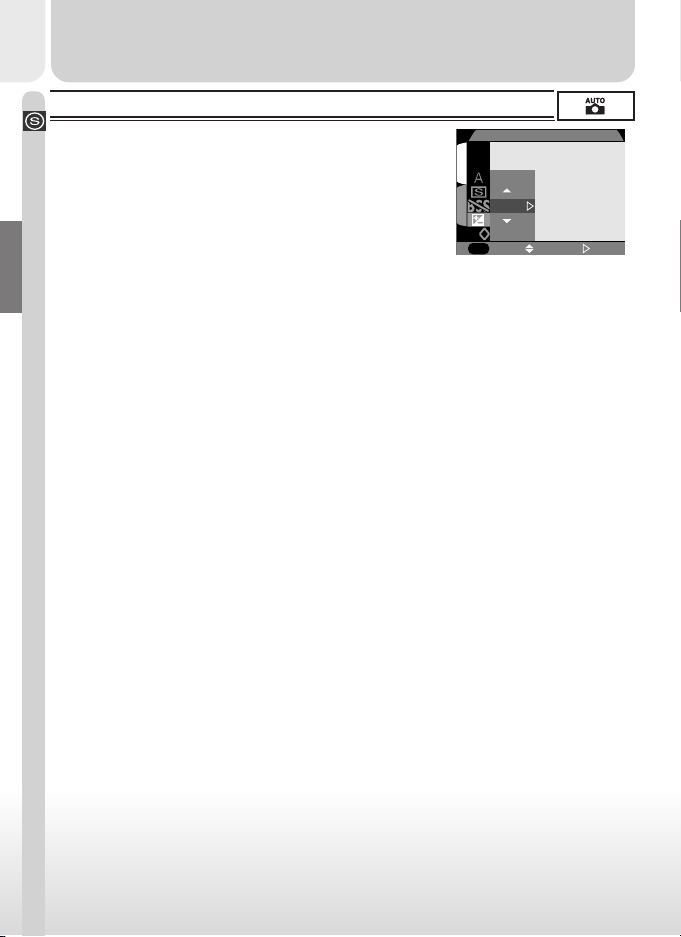
106
Reference–Advanced Photography
Bright, Dark, and High-Contrast Subjects: The Exp. +/– Menu
To obtain the desired results with certain subject com-
positions (for example, when large areas of the frame
are very br ight, very dark, or contain areas of strong
contrast), it may be necessary to alter exposure from
the value suggested by the camera. This can be done
using the exposure compensation menu. Exposure
compensation can be set to values between –2.0 EV
(underexposure) and +2.0 EV (overexposure).
Exposure compensation is only available in auto mode. In other modes, the camera
automatically adjusts exposure to suit the selected scene.
SELECT
SET
S
1
OFF
MENU
QUAL
SIZE
A
+
0.3
-
0.3
0
EXP.
+/-
Loading ...
Loading ...
Loading ...