Loading ...
Loading ...
Loading ...
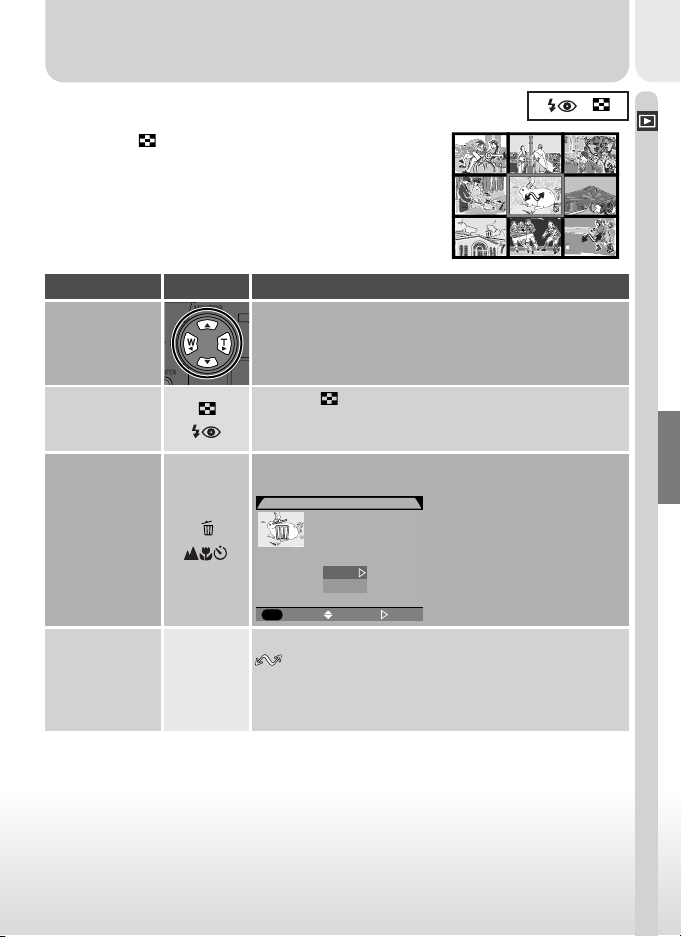
127
Reference–Playing Images Back
To Press Description
Images marked for transfer to a computer are shown by a
icon. To select the current image for transfer, press
the TRANSFER button. If the current image is already se-
lected for transfer, pressing the TRANSFER button will re-
move transfer marking.
TRANSFER
Select highlight-
ed photo for
transfer to
computer
Highlight images
Press the multi selector up, down, left, or right to highlight
a thumbnail.
Viewing Multiple Images: Thumbnail Playback
/
View highlighted
image at a larger
size
( )
Press the button once to view a menu of four thumb-
nail images. Press again to view highlighted thumbnail full
screen.
Delete
highlighted
photo
( )
A confirmation dialog will be displayed. Press multi selec-
tor up or down to highlight option, press to right to select.
• Select Yes to delete photo
• Select No to save photo and
return to shooting mode
DELETE
SELECT
MENU
OFF
SET
1 ERASE IMAGES
YES OR NO ?
No
Ye s
Pressing the button in single-image playback dis-
plays a menu of nine thumbnail images, where you can
select pictures or movies for viewing, delete images,
and mark images for transfer to a computer.
Loading ...
Loading ...
Loading ...