Loading ...
Loading ...
Loading ...
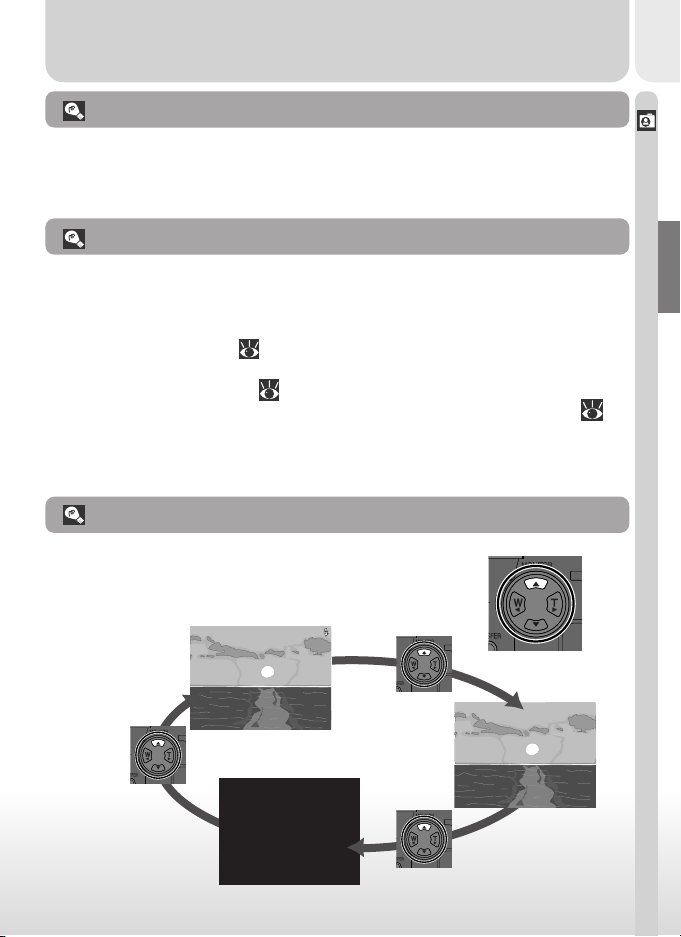
51
Tutorial–Taking Pictures
Move That Camera!
Although zoom is a useful tool for composing pictures, remember that original
compositions can be created just by moving the camera to another position. If
you have time, try framing your subject from a number of different angles—in-
cluding from below and above—to find the one that produces the best shot.
Monitor or Viewfinder?
Use the monitor to confirm camera settings at a glance while at the same time
viewing an image that shows how the final picture will appear. This is particularly
important when the image in the viewfinder does not accurately reflect what will
appear in the final picture, for example when:
• macro close-up is used (
87)
• your subject is within 1 m (3´3˝) of the camera
• you are using digital zoom (
84)
•
you are using an optional lens converter for wide-angle or telephoto photography ( 84)
Using the viewfinder allows you to save power by turning the monitor off (see
below). The viewfinder can also be used when bright ambient lighting conditions
make the display in the monitor difficult to see.
Controlling the Monitor
The ▲ button on the multi selector controls the moni-
tor in auto and scene modes. Press the multi selector
up to cycle through monitor settings as shown at below.
Monitor off
Monitor shows
camera settings
and view
through lens
NORMAL
NORMAL
[
10
10
]
AUT
UT
O
Monitor shows
view through
lens only
Loading ...
Loading ...
Loading ...