Loading ...
Loading ...
Loading ...
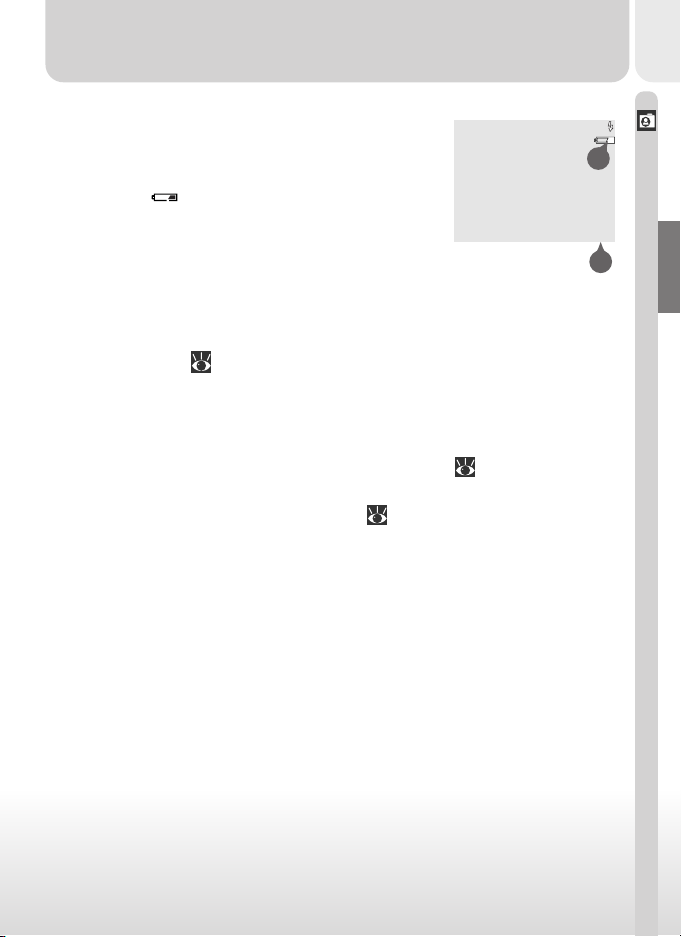
47
Tutorial–Taking Pictures
NORMALNORMAL
AUTUTO
[
10 10
]
A
B
1
.3 Check indicators in the monitor
Before taking pictures, be sure that the bat-
tery is charged and that enough memory is
available on the memory card. If the battery
is low, a icon (A) will appear in the moni-
tor, indicating that the battery should be re-
charged or replaced without delay. If the
message “WARNING!! BATTERY EX-
HAUSTED” appears in the monitor, the bat-
tery is exhausted, and no pictures can be
taken until the battery has been recharged
or replaced ( 33).
The monitor also shows the number of exposures remaining, or in
other words the number of photos that can be taken at current set-
tings (B). When this number reaches zero, you will need to insert a
new memory card or delete some pictures ( 130) before more
images can be recorded. It may be possible to record more pictures
at a different image quality or size ( 96).
Loading ...
Loading ...
Loading ...