Loading ...
Loading ...
Loading ...
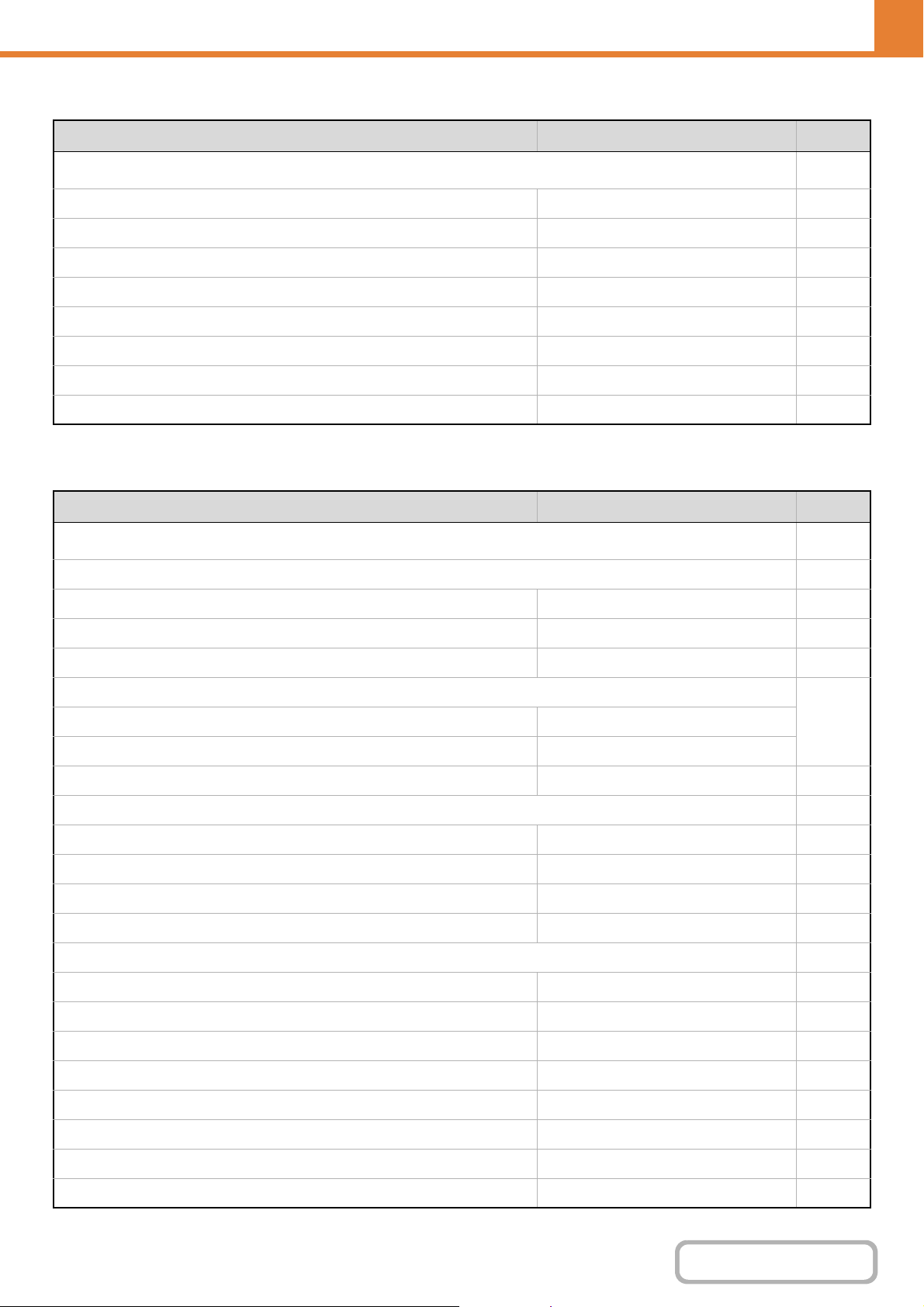
7-34
SYSTEM SETTINGS
Contents
Network Settings
Printer Settings
Item Factory default setting Page
■ Network Settings
7-68
● IPv4 Settings DHCP 7-68
● IPv6 Settings Disabled 7-68
● Enable TCP/IP Enabled 7-68
● Enable NetWare Enabled 7-68
● Enable EtherTalk Enabled 7-68
● Enable NetBEUI Enabled 7-68
● Reset the NIC – 7-68
● Ping Command – 7-68
Item Factory default setting Page
■ Printer Settings
7-69
● Default Settings 7-69
X Prohibit Notice Page Printing Enabled 7-69
X Prohibit Test Page Printing Disabled 7-69
X A4/Letter Size Auto Change Disabled 7-69
X Print Density Level
7-69 Color 3
Black & White 3
X CMYK Exposure Adjustment 0 7-69
X Bypass Tray Settings 7-69
Enable Detected Paper Size in Bypass Tray Disabled 7-69
Enable Selected Paper Type in Bypass Tray Enabled 7-69
Exclude Bypass-Tray from Auto Paper Select Disabled 7-69
X Job Spool Queuing Enabled 7-69
● Interface Settings 7-70
X Hexadecimal Dump Mode Disabled 7-70
X I/O Timeout 60 sec. 7-70
X Enable USB Port Enabled 7-70
X USB Port Emulation Switching Auto 7-70
X Enable Network Port Enabled 7-70
X Network Port Emulation Switching Auto 7-70
X Port Switching Method Switch at End of Job 7-70
● Auto Color Calibration – 7-71
Loading ...
Loading ...
Loading ...