Loading ...
Loading ...
Loading ...
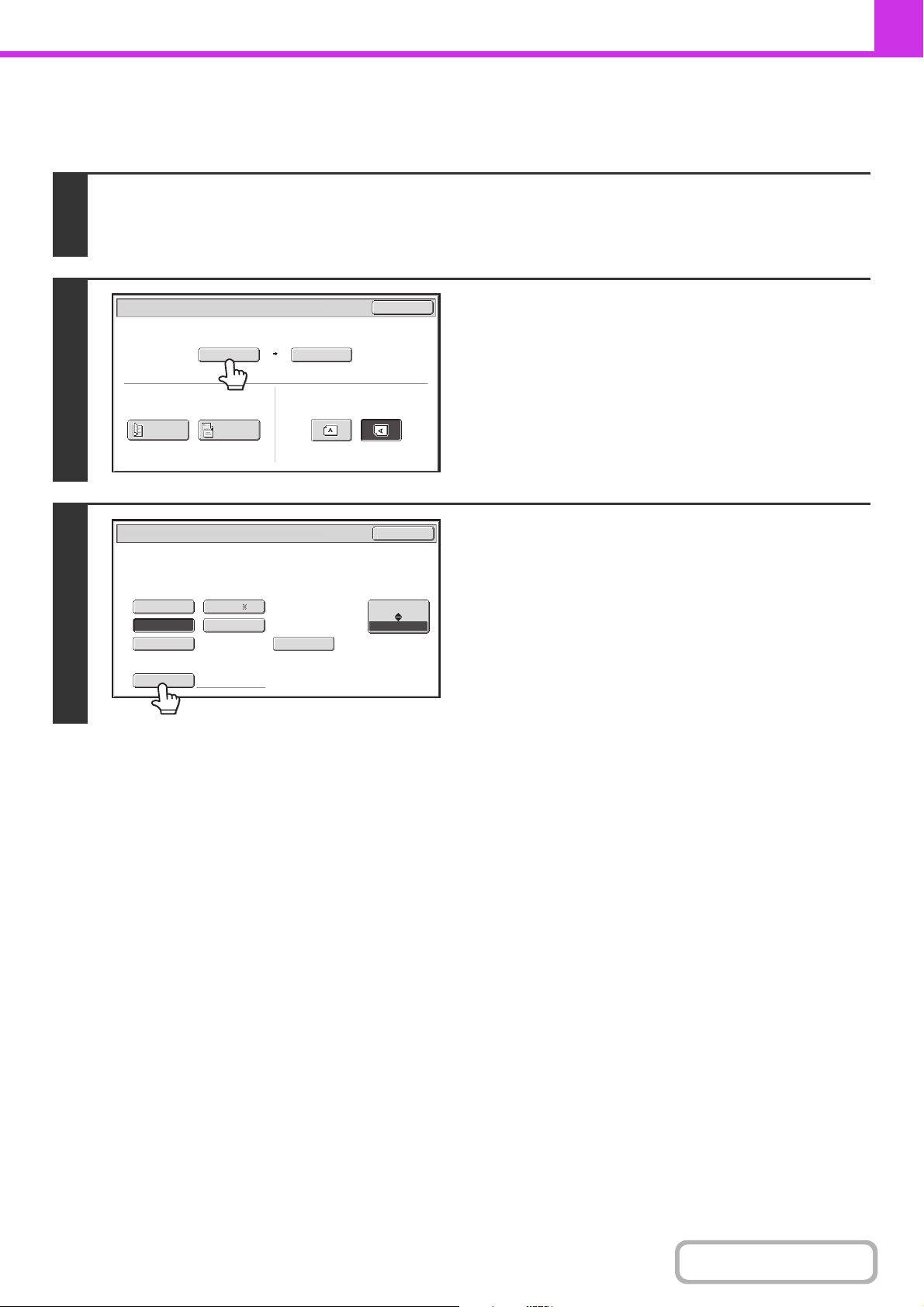
4-48
FACSIMILE
Contents
Specifying the original scan size (by numerical values)
When scanning a non-standard size original such as a postcard or card, follow these steps to specify the original size.
1
Touch the [Original] key.
The original size set in the system settings appears to the right of the [Original] key.
☞ IMAGE SETTINGS (page 4-43)
2
Touch the [Scan Size] key.
3
Touch the [Size Input] key.
Auto
8½x11
Scan Size Send Size100%
Fax/Original
OK
2-Sided
Booklet
2-Sided
Tablet
Image Orientation
Fax/Original
OK
Inch
AB
5½x8½
8½x14
8½x13 Long Size
Size Input
8½x13
8½x11
Loading ...
Loading ...
Loading ...