Loading ...
Loading ...
Loading ...
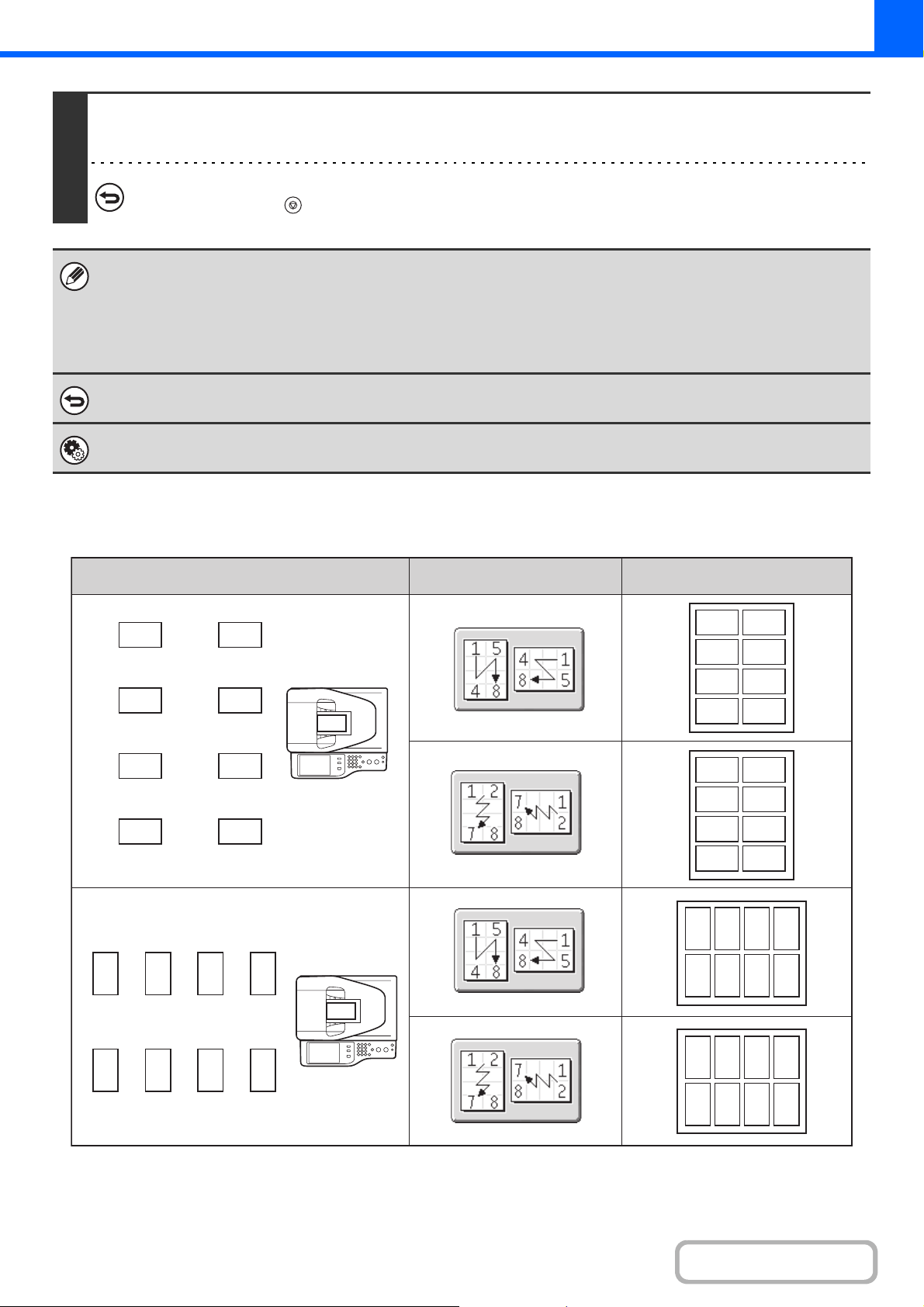
2-99
COPIER
Contents
Copy results of 8-Sheet Layouts
4
Press the [COLOR START] key or the [BLACK & WHITE START] key.
Copying will begin.
To cancel scanning and copying...
Press the [STOP] key ( ).
The "2-Sided to 2-Sided" and "2-Sided to 1-Sided" modes of automatic 2-sided copying cannot be used.
When the [1-Sheet Layout] key is selected, [XY Zoom] cannot be used.
When the [8-Sheet Layout] key is selected, the following functions and paper cannot be used.
• Zoom function
• Auto Image
• Label
To cancel the business card scan setting...
Touch the [Cancel] key in the screen of step 3.
System Settings (Administrator): Business Card Scan Option
Specify whether or not the Business Card Scan function is used.
A
A DB C
E HF G
A
C
B
D
E
G
F
H
A
C
E
G
B
D
F
H
A
B
C
D
E
F
G
H
A
ABCD
HGFE
ACEG
HFDB
Originals (Original orientation) Settings Results
1st
page
4th
page
2nd
page
3rd
page
5th
page
8th
page
6th
page
7th
page
1st
page
4th
page
2nd
page
3rd
page
5th
page
8th
page
6th
page
7th
page
Loading ...
Loading ...
Loading ...