Loading ...
Loading ...
Loading ...
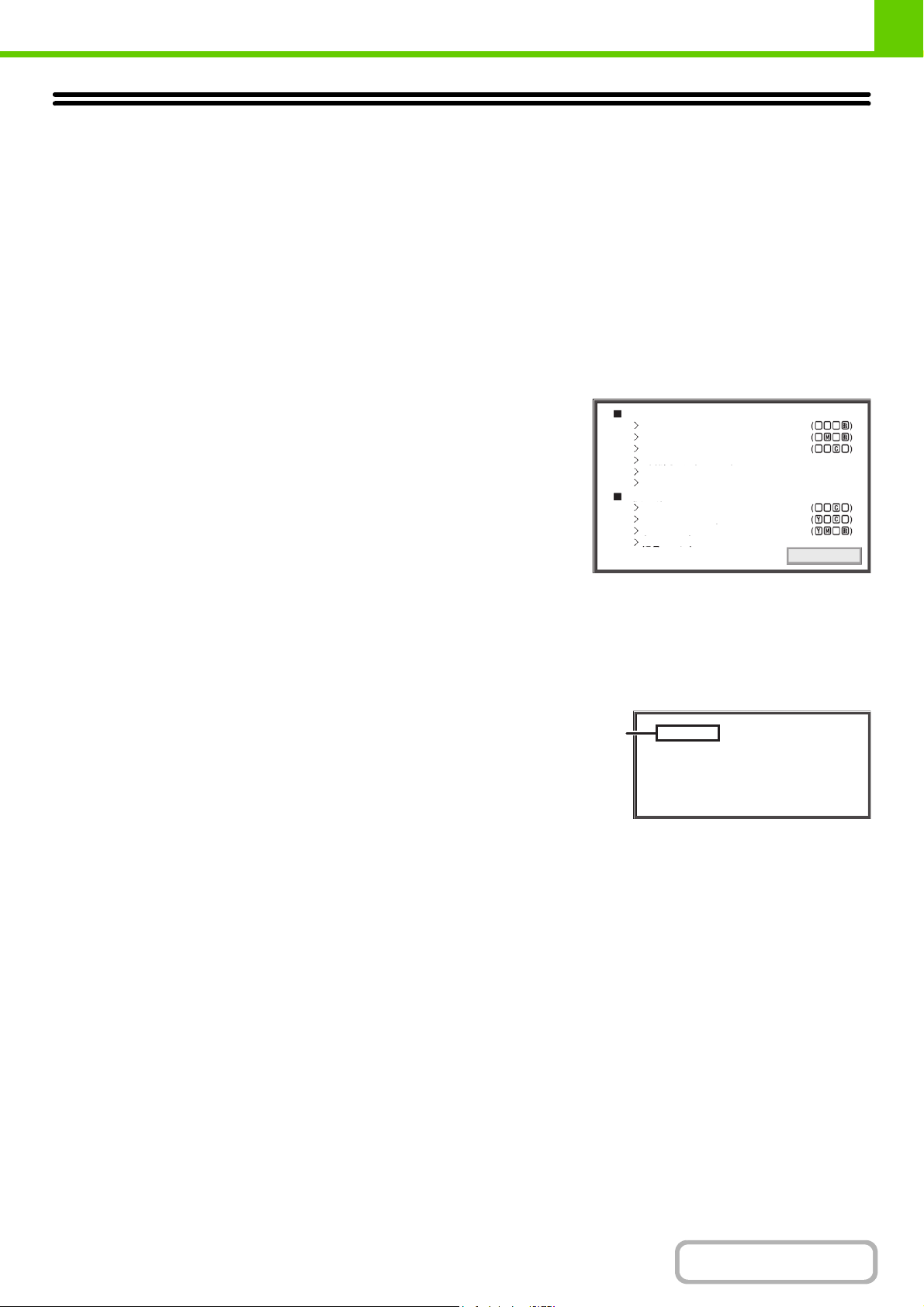
1-16
BEFORE USING THE MACHINE
Contents
USEFUL INFORMATION ABOUT THE MACHINE
This page explains where to find information on supplies that will require replacement as you continue using the
machine, and what to do if an error occurs.
INFORMATION ON SUPPLY ITEMS
Names of supply items and model name list
As the machine is used, it will become necessary to replace the toner cartridge, developer cartridge, and other supplies.
Each supply item has a model name.
☞ "REPLACING SUPPLIES AND MAINTENANCE" in Maintenance & Safety Guide
When to replace supplies
When it is time to replace a supply item, a message will appear in the display.
You can also check supply replacement times in the Web page.
☞ "REPLACING SUPPLIES AND MAINTENANCE" in Maintenance &
Safety Guide
Supply replacement procedures
Replacement procedures and points requiring caution vary by supply item.
When replacing an item, be sure to carefully follow the procedure for that item
and note all precautions.
☞ "REPLACING SUPPLIES AND MAINTENANCE" in Maintenance &
Safety Guide
WHEN AN ERROR CODE APPEARS
How to clear an error code
If a problem occurs in the machine, an error code may appear in the
display. The action to be taken varies depending on the code that
appears.
☞ "TROUBLESHOOTING" in Maintenance & Safety Guide
How to print the machine information list
Basic machine information can be printed. This information can be used to help solve machine problems.
☞ "TROUBLESHOOTING" in Maintenance & Safety Guide
How to print an image quality check chart
The machine's image quality check chart can be printed. Testing using this chart can help identify the cause of a
machine problem.
☞ "TROUBLESHOOTING" in Maintenance & Safety Guide
OTHER INFORMATION
How to execute fusing cleaning mode
When the fusing unit becomes dirty, dirt will appear at fixed intervals on the output. Fusing cleaning mode can be used
to clean the fusing unit.
☞ "TROUBLESHOOTING" in Maintenance & Safety Guide
Update of firmware
The firmware (the program that is embedded in the machine) can be updated from the Web page in the machine.
☞ "UPDATE OF FIRMWARE" (page 1-27)
Change the supplies.
The supplies will be needed soon.
Toner Cartridge
Toner Cartridge
Developer Cartridge
Primary Transfer Belt Unit
Secondary Transfer Roller Unit
Developer Cartridge
Drum Cartridge
Toner Collection Container
Drum Cartridge
Fusing Unit
OK
Error code
Code:xx-xx.
Please refer to operation manual.
Loading ...
Loading ...
Loading ...