Loading ...
Loading ...
Loading ...
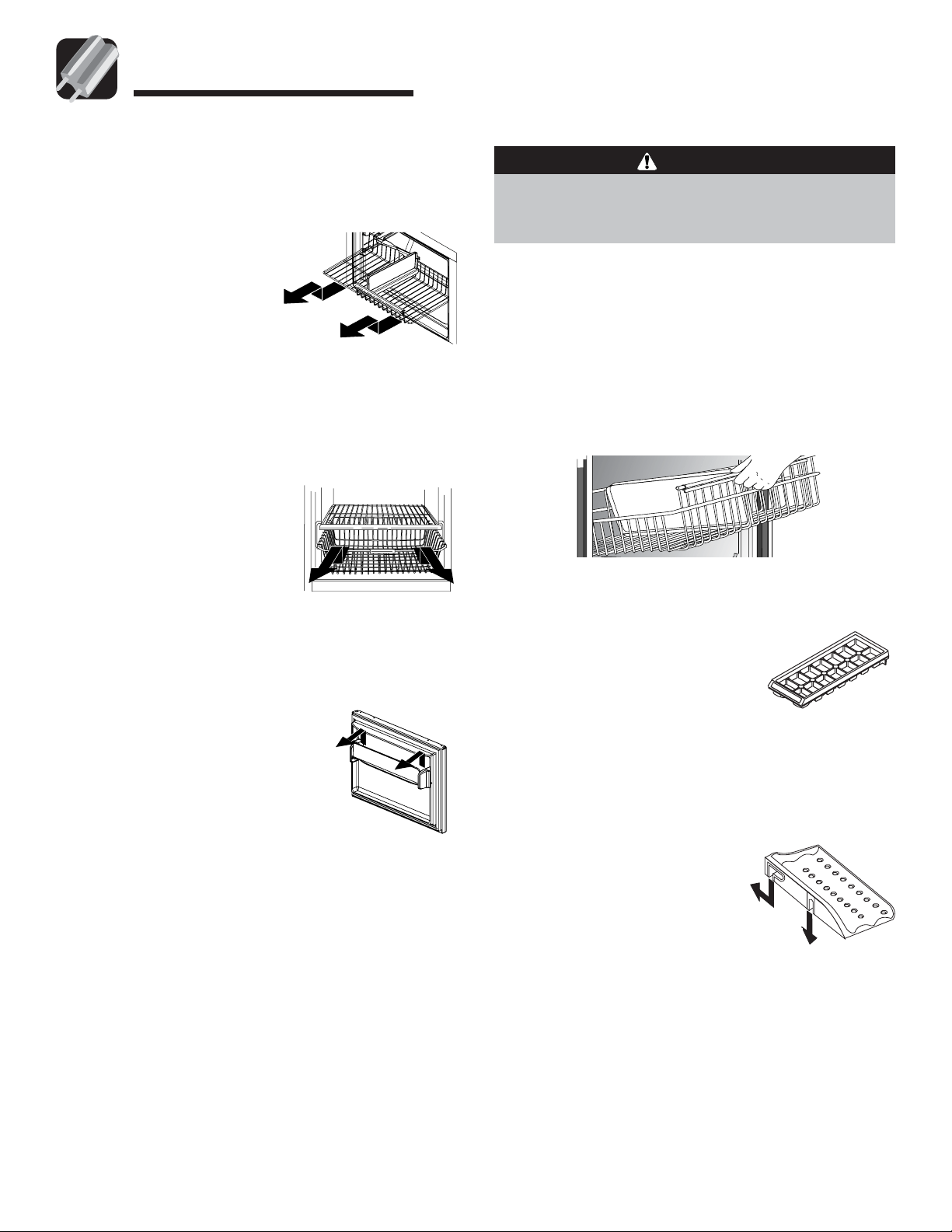
11
Freezer Features
Accessories (select models)
Ice Cube Tray
The Ice Cube Tray provides an area
to freeze cubes for manual
dispensing of ice.
To release ice cubes from tray, hold tray upside down
over a storage container and twist both ends of tray
until cubes release.
The Ice Service Rack (select models) holds the ice
cube tray.
To Install:
• Slide L-shaped groove of shelf
down over back wall screw.
Push rack back until screw is
stopped in L-shaped groove
(1). Slide front portion of shelf
over front wall screw (2).
To Remove:
• Perform above steps in reverse order.
Shelves and Baskets
Models with swing freezer door:
Freezer Shelf (select models)
Select models have a shelf divider.
To Remove:
• Pull shelf out to full
extension. Tilt up front of
shelf and pull straight out.
To Install:
• Insert shelf into freezer liner rails and push to back
of compartment.
Wire Basket (select models)
To Remove:
• Pull basket out to full
extension. Tilt up front of
basket and pull straight out.
To Install:
• Insert basket into freezer liner rails and push back
into place.
Freezer Door Shelf (select models)
The Freezer Door Shelf provides
convenient storage for frozen food
items in freezer door.
To Remove:
• Lift shelf from side liner tabs and pull
out.
To Install:
• Fit ends of shelf on liner tabs and slide down.
1
2
2
1
Upper Wire Basket
To Remove:
• Pull upper basket out to full extension and lift out to
remove.
To Install:
• Slide upper basket into freezer. Make sure that rear
of basket hooks behind rail catch.
To prevent accidental child entrapment or
suffocation risk, do not remove the divider in the
top freezer basket.
DANGER
Models with pullout freezer drawer:
Loading ...
Loading ...
Loading ...