Loading ...
Loading ...
Loading ...
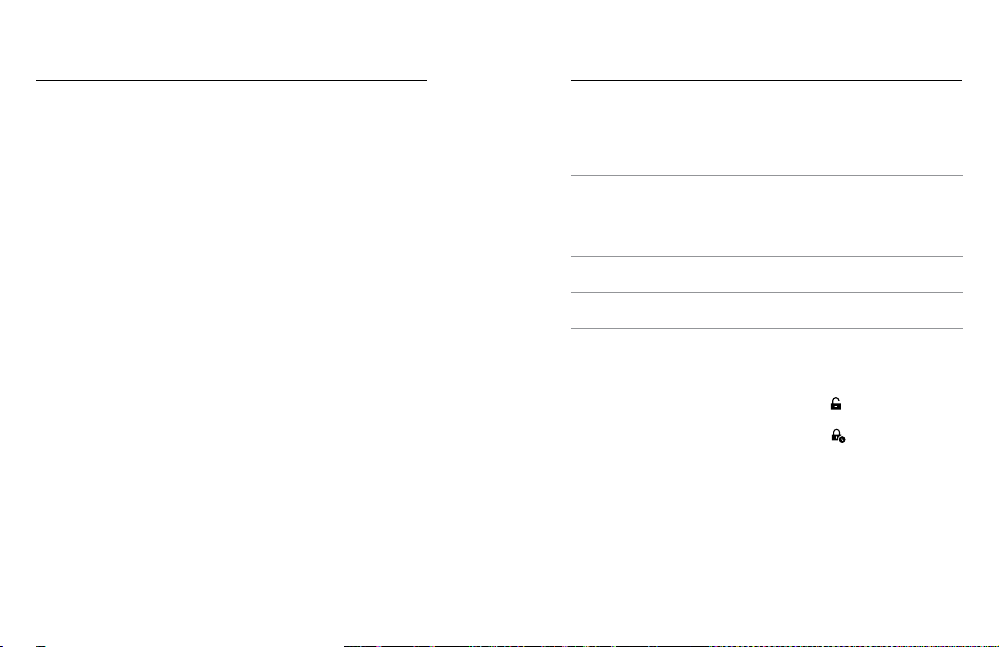
82 83
CUSTOMIZING YOUR GOPRO
DEFAULT MODE
Sets the capture mode that your GoPro defaults to when powering up.
The options are Video (default), Time Lapse Video, Looping, Photo, Night,
Burst, Time Lapse Photo, and Night Lapse Photo.
Note: This setting does not aect QuikCapture.
AUTO OFF
Powers o your GoPro after a period of inactivity to save battery life. The
options are 5 minutes, 15 minutes (default), 30 minutes, and Never.
Note: Voice Control is not available when the camera is o unless the Wake On Voice
setting is turned on. When using Voice Control, consider selecting a higher time period
(or Never) for Auto O.
SCREENSAVER
Turns o the touch display after a period of inactivity to save battery life.
The options are 1 minute (default), 2 minutes, 3 minutes, and Never.
To turn on the touch display again, tap anywhere on the screen. When
the touch display turns o, you can still use the camera buttons and
Voice Control.
BRIGHTNESS
Adjusts the brightness level of the touch display. The options are 10% to
10 0% (default).
AUTOROTATION
This setting determines the orientation of your video or photos to help you
prevent upside down footage.
Setting Description
Auto
(Auto Image Rotation) Camera automatically
selects Up or Down, based on the orientation
of the camera when recording begins.
Ensures that your resulting image is always
right-side up.
Up (d efault)
Camera is set to always capture in right-side
up orientation.
Down
Camera is set to always capture in upside
down orientation.
AUTO LOCK
Locks the touch display to prevent accidental input. This setting is o by
default.
• To turn on Auto Lock, swipe down, then tap [
]. To temporarily
unlock the screen, swipe down, then tap the touch display.
• To turn o Auto Lock, swipe down, then tap [ ].
CUSTOMIZING YOUR GOPRO
Loading ...
Loading ...
Loading ...