Loading ...
Loading ...
Loading ...
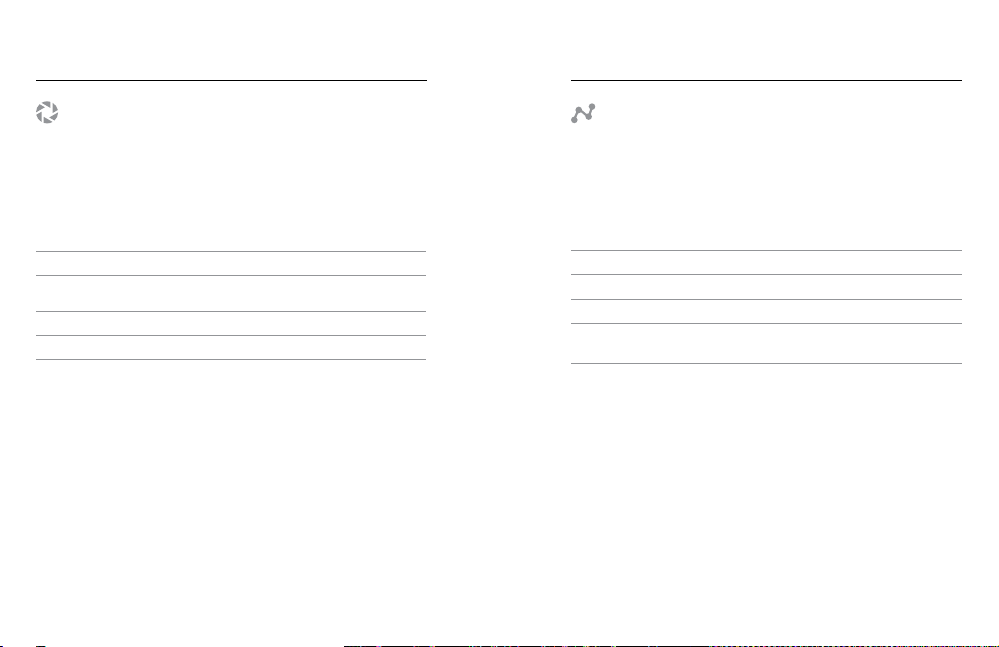
66 67
INTERVAL TIME LAPSE
The Interval setting determines the amount of time that passes between
each captured frame.
Time Lapse Photo and Time Lapse Video Intervals
Available intervals for Time Lapse Video are 0.5 (default), 1, 2, 5, 10, 30,
and 60 seconds.
Interval Examples
0.5-2 seconds Surng, biking or other sport
2 seconds Busy street corner
5-10 seconds Clouds or outdoor scenes with long durations
10-60 seconds
Lengthy activities, such as construction or
artwork
Night Lapse Photo Interval
Interval determines the rate at which photos are captured. Night Lapse
intervals are Auto, 4, 5, 10, 15, 20, and 30 seconds, and 1, 2, 5, 30, and
60 minutes.
Auto (default) causes the Interval to match the Shutter setting. For
example, if Shutter is set to 10 seconds and Interval is set to Auto, your
camera captures a photo every 10 seconds.
TIME LAPSE MODE: SETTINGS
SHUTTER TIME LAPSE
In Time Lapse mode, this setting applies only to Night Lapse Photo.
Shutter lets you determine the amount of time that the shutter is open.
The default option is Auto.
Use this table to help you select the most appropriate setting for
your activity:
Settings Examples
Auto (up to 2 sec) Sunrise, sunset, dawn, dusk, twilight, night
2 sec, 5 sec, 10 sec,
15 sec
Dawn, dusk, twilight, trac at night, Ferris
wheel, reworks, light painting
20 sec Night sky (with light)
30 sec Night stars, Milky Way (complete darkness)
PRO TIP: To reduce the amount of blur when using Night Lapse Photo,
mount your camera on a tripod or other surface that is stable and
cannot move.
TIME LAPSE MODE: SETTINGS
Loading ...
Loading ...
Loading ...