Loading ...
Loading ...
Loading ...
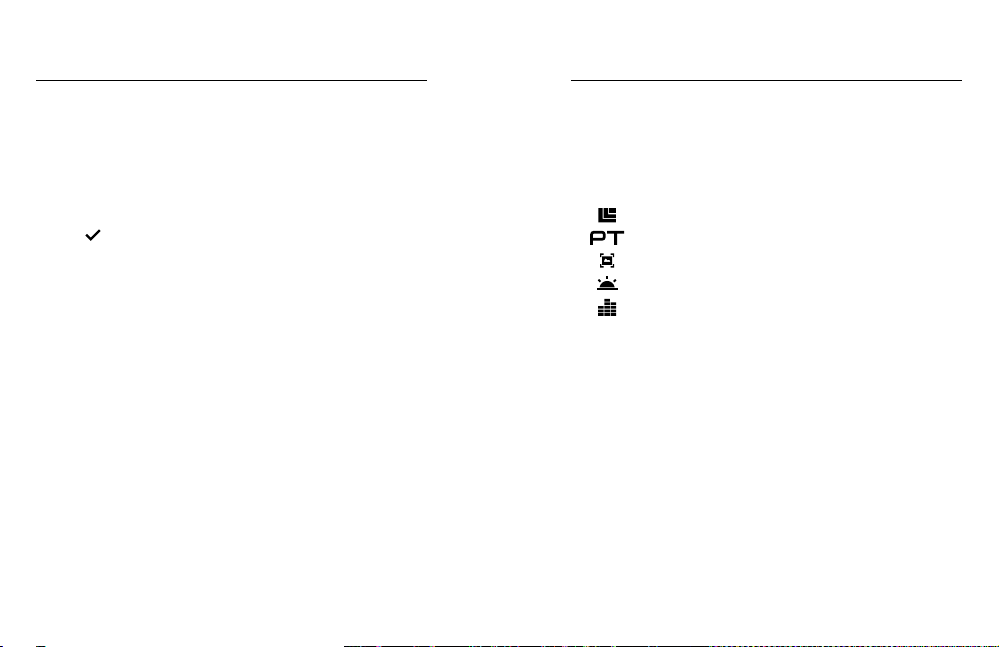
44 45
Video mode contains two capture modes: Video and Looping. Each
capture mode has its own settings.
VIDEO
This capture mode is for traditional video capture. The default settings are
1080p60 Wide, with Video Stabilization and Auto Low Light both turned
on. For more information, see these topics:
HERO6 Black Video Resolutions (page 51)
Protune (page 74)
Video Stabilization (page 55)
Auto Low Light (page 55)
Manual Audio Control (page 56)
LOOPING VIDEO
Use Looping to you continuously record video, but save only the moments
that you want. For example, if you select a 5-minute interval, only the
previous 5 minutes are saved when you press the Shutter button to
stop recording. If you record for 5 minutes and do not press the Shutter
button to stop recording and save, the camera records a new 5-minute
interval by recording over your previous 5 minutes of footage.
This capture mode is useful when you are recording events that contain
long periods of inactivity that you don’t want to save, such as shing or
recording from a car dashboard.
VIDEO MODE: CAPTURE MODES
CONNECTING TO A DIFFERENT WIRELESS NETWORK
If you want to use a dierent wireless network for Auto Upload, you can
select that network from the camera.
1. Swipe down, then tap Connections > Auto Upload > Networks.
2. Tap the name of a network. The network must not be hidden or
require an end user license agreement (such as the network in a
hotel).
3. If needed, enter the password.
4. Tap [ ] to save the new network.
OFFLOADING YOUR CONTENT
Loading ...
Loading ...
Loading ...