Loading ...
Loading ...
Loading ...
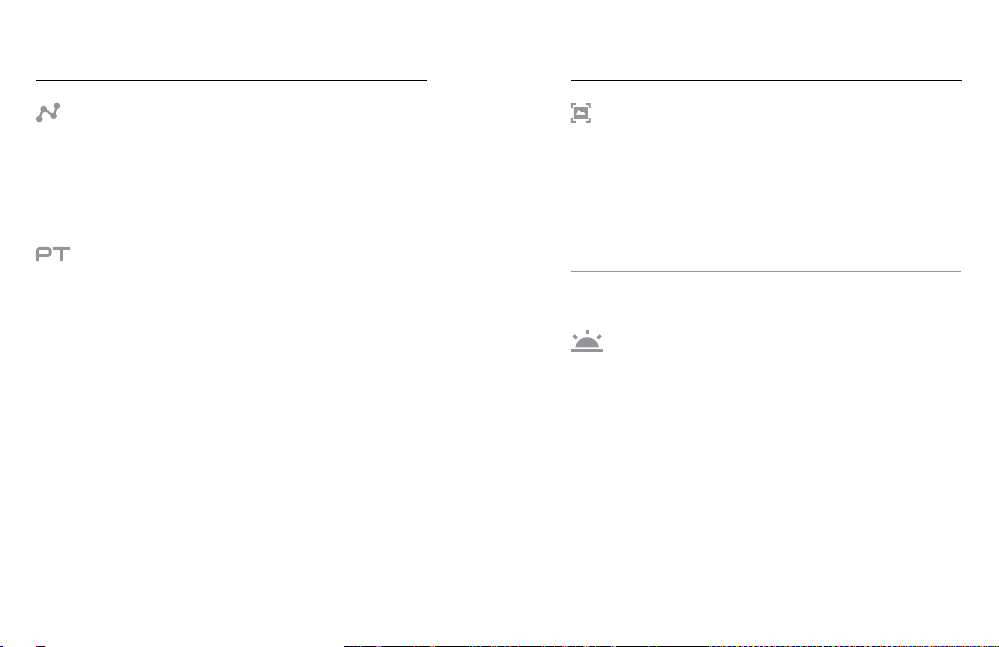
54 55
VIDEO STABILIZATION
This setting adjusts the footage to oset for motion during capture. The
result is smoother footage, especially in activities with relatively small
but fast motion including cycling, motorcycling, and handheld uses. The
options for this setting are On (default) and O. To access this advanced
setting, see Navigating with the Touch Display (page 18).
Video Stabilization is available for all resolutions, except 4K60, 4K 4:3,
2.7K120, 2.7K60 4:3, and 1080p240. For Wide FOV, the image is cropped
5%. This setting is not available for Looping video.
PRO TIP: The more narrow the FOV, the greater the eect of Video
Stabilization.
AUTO LOW LIGHT
Auto Low Light allows you to shoot in low-light environments or when
quickly transitioning in and out of low-light conditions. When possible,
the camera automatically adjusts fps to achieve the optimal exposure
and best results.
The options for this setting are On and O (default). Auto Low Light is
available for frame rates higher than 30 fps, except 240 fps.
When Auto Low Light and Video Stabilization are both on and Auto Low
Light activates, Video Stabilization is temporarily turned o to deliver
optimal image quality in the dark scene.
To access this advanced setting, see Navigating with the Touch Display
(page 18).
VIDEO MODE: ADVANCED SETTINGS
INTERVAL LOOPING VIDEO
The Interval setting applies to Looping and determines the length of each
captured segment.
Available intervals are 5 (default), 20, 60, and 120 minutes. You can also
select Max as the interval. With this option, the camera records until the
memory card is full, then overwrites the content.
PROTUNE
In Video mode, Protune is available only for the Video capture mode. For
details about Protune settings, see Protune (page 74).
VIDEO MODE: SETTINGS
Loading ...
Loading ...
Loading ...