Loading ...
Loading ...
Loading ...
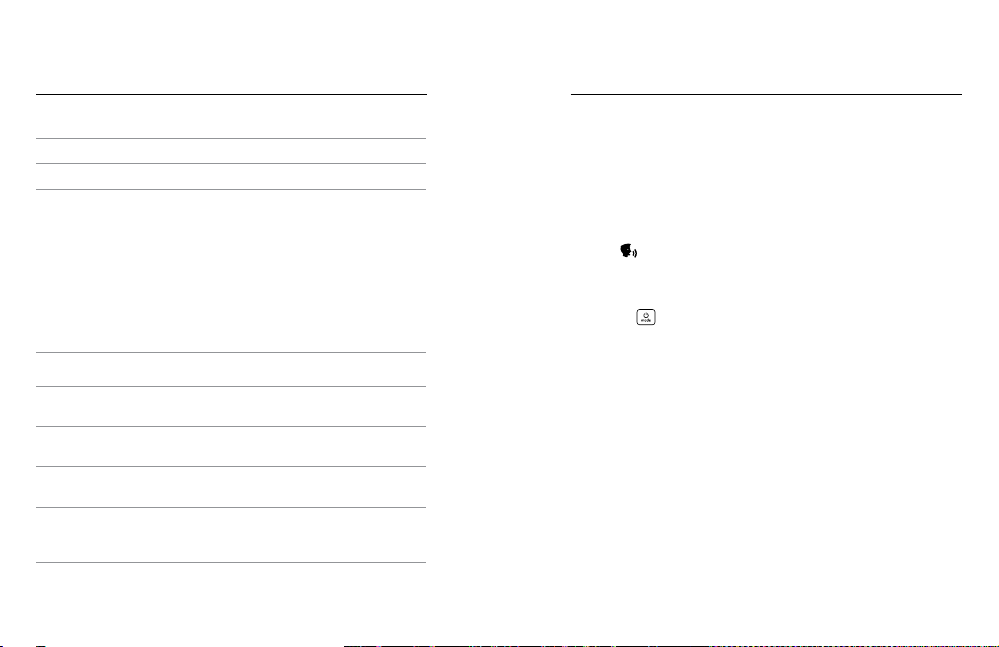
32 33
Action Command Description
GoPro stop time lapse Stops capturing time lapse
GoPro turn o Powers o the camera
GoPro edit my story Moves video and photos from your
most recent session (based on location
and date) to your phone to create a
QuikStory
™
Note: If the QuikStories feature is turned
on in the GoPro app, video and photos are
automatically moved from your camera
to your phone to create a QuikStory. This
voice command lets you move the content
immediately instead of waiting for the
automatic process.
Mode Command Description
GoPro Video mode Changes the camera mode to Video
(does not capture video)
GoPro Photo mode Changes the camera mode to Photo
mode (does not capture photos)
GoPro Burst mode Changes the camera mode to Burst
mode (does not capture burst photos)
GoPro Time Lapse mode Changes the camera mode to
Time Lapse (does not capture time
lapse photos)
For the most updated list of commands, visit gopro.com/help.
CONTROLLING YOUR GOPRO WITH
YOUR VOICE
PRO TIP: If you are recording video or time lapse, you must stop recording
before issuing a new command.
POWERING ON YOUR GOPRO WITH YOUR VOICE
With this setting, your GoPro responds to voice commands when it is
powered o. This setting is in eect for 8 hours after you power o your
GoPro.
1. From the main screen, swipe down.
2. Tap [
] to turn on Voice Control.
3. Tap Preferences > Wake On Voice (in the Voice Control section).
4. Tap On.
5. Power o the camera using either the voice command or the Mode
button [
].
6. Say a command from List of Voice Commands (page 31).
CHANGING YOUR VOICE CONTROL LANGUAGE
1. From the main screen, swipe down.
2. Tap Preferences > Language (in the Voice Control section).
3. Tap a language.
CONTROLLING YOUR GOPRO WITH
YOUR VOICE
Loading ...
Loading ...
Loading ...