Loading ...
Loading ...
Loading ...
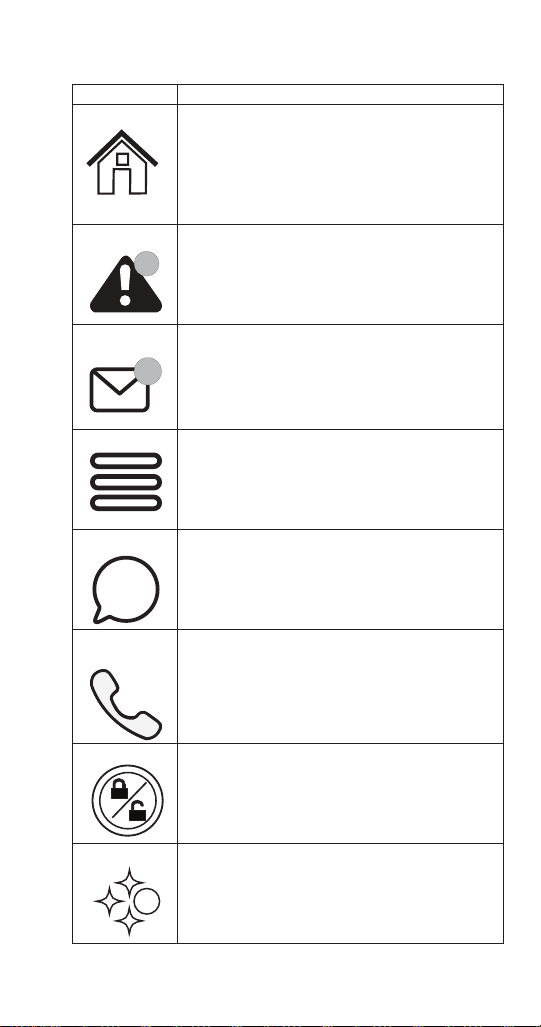
Part Number: 000015430 Rev 02 5/20 55
HOME SCREEN ICON DESCRIPTIONS
Icon Description
Home Screen Pressing this icon at any time will return the
display to the home screen.
State of ice Machine is the center portion of the
screen which displays the current condition of
the ice machine - Making ice, bin full, program
mode or machine off
Alert Alert icon with number of messages. Pressing
this icon will display the alert log which will
allow viewing and resetting of alerts
Message Message icon with umber of messages. Pressing
this icon will display the routine maintenance
reminder screen which will allow viewing and
resetting of the reminder
Menu Menu icon will take you to the main menu.
NOTE: This icon changes to a lock if the
touchscreen lock has been selected.
Information Information icon provides model and serial
number, installation date and other information
specific to the ice machine
Service
Locater
Provides contact information for your local
service support - Default is the Manitowoc Ice
website service locater
Lock/Unlock Indicates if screen is locked or unlocked.
The icon is only visible when the screen is
locked.
LuminIce® Only visible when a LuminIce® II accessory is
connected.
Blue S - Normal operation
Red S - Replace bulb
Red/Blue alternating - Incorrect bulb installed
3
3
i
S
Loading ...
Loading ...
Loading ...