Loading ...
Loading ...
Loading ...
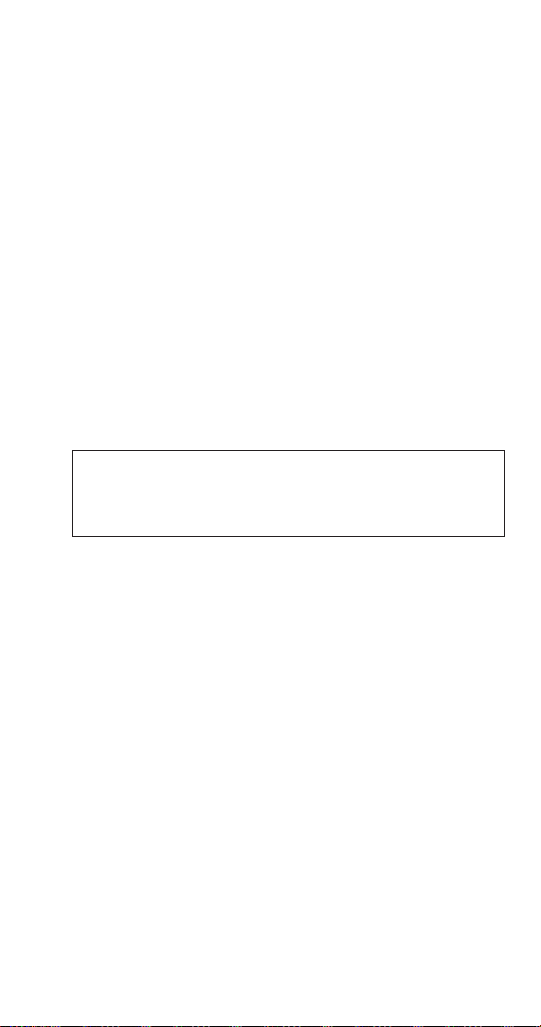
Part Number: 000015430 Rev 02 5/20 137
Touchscreen Diagnostics
Verify touchscreen is unlocked prior to performing
diagnostics.
1. Navigate to User Interface on the display and perform
the on-screen instructions.
• Menu/Service/Diagnostics/User Interface.
NOTE: During screen calibration it is important to touch
and hold down the cross hairs for three seconds at a time.
2. The calibration will either pass or fail. If the
touchscreen fails calibration and will not function
correctly in other menu functions replace the
touchscreen module.
NOTE: Verify you have followed all of the instructions for
screen calibration. Skipping steps will result in a failed
calibration message.
Important
The ice machine can be run without a touchscreen by
pressing the test button on the control board.
Loading ...
Loading ...
Loading ...