Loading ...
Loading ...
Loading ...
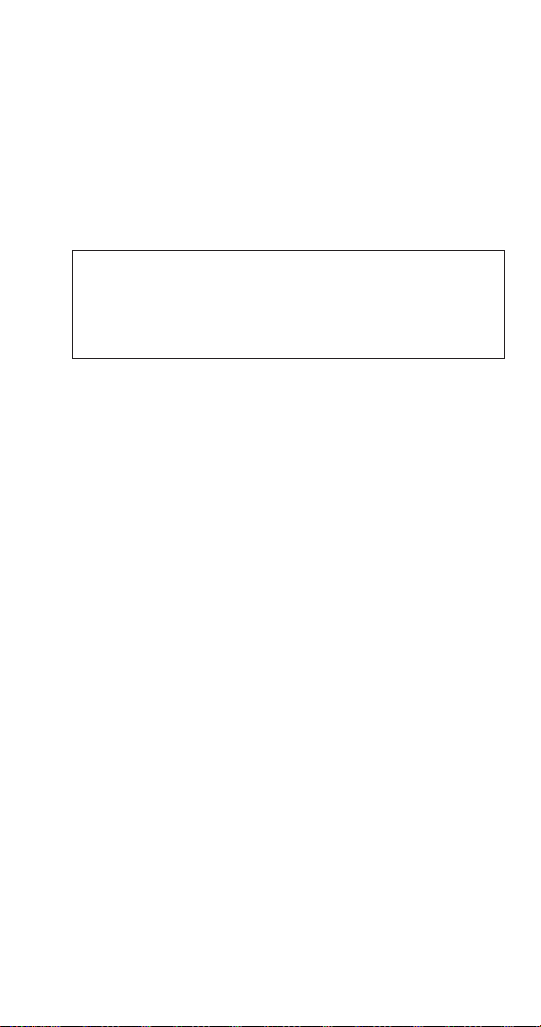
Part Number: 000015430 Rev 02 5/20 141
EXPORTING DATA TO A FLASH DRIVE
Data can be copied from the control board memory to
a flash drive and used to transfer setup and/or cycle
data to a replacement control board or to transfer setup
information to multiple ice machines. Data may also be
requested by service department personnel for analysis or
as an aid to troubleshooting. The data files are small and
can be attached to an email.
Important
The flash drive must be formatted before using. All files
and software on the flash drive are removed during the
formatting process.
1. Ensure that the ice machine’s power is on.
2. Press the Menu button.
3. Navigate to USB - Menu/Service/USB.
4. Insert the flash drive into the USB port on the ice
machine control board. Do not remove flash drive
until transfer is complete.
5. Select “Export Data” (do not remove flash drive until
update is complete) and remove USB drive when the
transfer is complete.
Loading ...
Loading ...
Loading ...