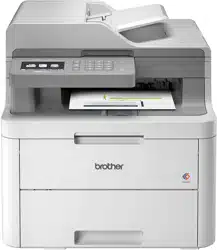Loading ...
Loading ...
Loading ...

[Fax] (When Fax Preview is On)
Level 3 Level 4 Level 5 Descriptions
Sending Faxes
Redial / Pause - Redial the last number called. When you are entering a fax or
telephone number on the control panel, Redial changes to
Pause on the LCD. Press Pause when you need a delay while
dialing numbers, such as access codes and credit card
numbers. You can also store a pause when you set up
addresses.
Hook
- Press before dialing if you want to listen to make sure a fax
machine has answered, and then press Fax Start.
Address Book
- Select the address of the recipient from the address book.
Call History
- Select a number from the Outgoing Call history and then send
a fax to it, add it to the Address Book, or delete it.
Fax Start
- Send a fax.
Options
- Select your settings.
Save as
Shortcut
- Save the current settings as a shortcut.
Received
Faxes
Print/Delete Print
All(New
Faxes)
Print the new received faxes.
Print
All(Old
Faxes)
Print the old received faxes.
Delete
All(New
Faxes)
Delete the new received faxes.
Delete
All(Old
Faxes)
Delete the old received faxes.
Address Book
- - Select the address of the recipient from the address book.
Call History
- - Select a number from the Outgoing Call history and then send
a fax to it, add it to the Address Book, or delete it.
[Copy]
Level 3
Level 4 Level 5 Descriptions
Black Start
- - Make a black and white or grayscale copy.
Color Start
- - Make a color copy.
ID
- - Make a copy of your ID card.
> (more Copy options)
Receipt Black Start
Set the preset copy settings of Receipt.
Color Start
ID
Save as Shortcut
> (more Copy options)
Options
Normal Black Start
Set the preset copy settings of Normal.
Color Start
ID
628
Loading ...
Loading ...
Loading ...