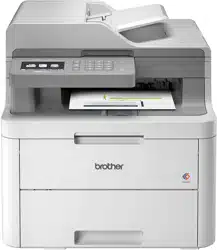Loading ...
Loading ...
Loading ...

Home > Introduction to Your Brother Machine > Touchscreen LCD Overview
Touchscreen LCD Overview
Related Models: MFC-L3710CW/MFC-L3750CDW/MFC-L3770CDW
You can select from two types of screens to set as the Main Home screen: Home screens and Shortcuts
screens. When a Home screen is displayed, swipe left or right or press d or c to display the other Home screens.
The Main Home screen displays the machine's status when the machine is idle. When displayed, this screen
indicates that your machine is ready for the next command.
The available features vary depending on your model.
Home screen: Screen 1
The Home screens provide access to features, such as Fax, Copy, and Scan.
Home screen: Screen 2
12
Loading ...
Loading ...
Loading ...