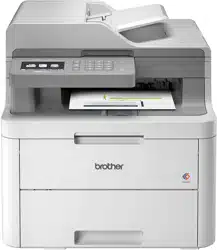Loading ...
Loading ...
Loading ...

Home > Scan > Scan Using the Scan Button on Your Brother Machine > Configure Certificate for Signed
PDF
Configure Certificate for Signed PDF
If you select Signed PDF for Scan features, you must configure a certificate on your machine using Web Based
Management.
To use Signed PDF, you must install a certificate on your machine and your computer.
1. Start your web browser.
Type "https://machine's IP address" in your browser's address bar (where "machine's IP address" is the IP
address of the machine or the print server name). For example: https://192.168.1.2
If the machine prompts you for a password, type it, and then click
.
2. Click the Administrator tab.
3. Click the Signed PDF menu in the left navigation bar.
The Signed PDF configuration dialog box appears.
4. Click the Select the Certificate drop-down list, and then select the certificate.
5. Click Submit.
Related Information
• Scan Using the Scan Button on Your Brother Machine
124
Loading ...
Loading ...
Loading ...