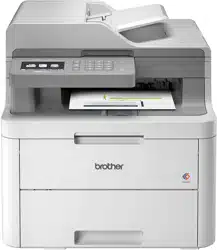Loading ...
Loading ...
Loading ...

Home > Copy > Copy a Document
Copy a Document
>> HL-L3290CDW/DCP-L3551CDW
>> MFC-L3710CW/MFC-L3750CDW/MFC-L3770CDW
HL-L3290CDW/DCP-L3551CDW
1. Make sure you have loaded the correct size paper in the paper tray.
2. Do one of the following:
• Place the document face up in the ADF. (available only for certain models)
(If you are copying multiple pages, we recommend using the ADF.)
• Place the document face down on the scanner glass.
3. Press a or b to enter the number of copies you want.
The LCD displays:
□□■□□
100% Auto
Stack Copies:01
4. Press Black Start or Color Start.
MFC-L3710CW/MFC-L3750CDW/MFC-L3770CDW
1. Make sure you have loaded the correct size paper in the paper tray.
180
Loading ...
Loading ...
Loading ...