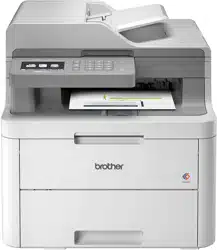Loading ...
Loading ...
Loading ...

Home > Troubleshooting > Paper Jams > Paper is Jammed in the MP tray
Paper is Jammed in the MP tray
Related Models: MFC-L3770CDW
If the machine's control panel or the Status Monitor indicates that there is a jam in the machine's MP tray, follow
these steps:
1. Remove the paper from the MP tray.
2. Remove any jammed paper from in and around the MP tray.
3. Fan the paper stack, and then put it back in the MP tray.
4. Reload paper in the MP tray and make sure the paper stays under the maximum paper height guides (1) on
both sides of the tray.
1
5. Follow the instructions on the machine's LCD.
Related Information
• Paper Jams
490
Loading ...
Loading ...
Loading ...