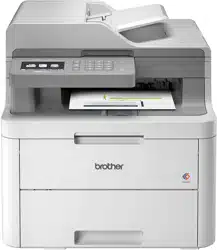Loading ...
Loading ...
Loading ...

Error Message Cause Action
Jam Tray1
The paper is jammed in the indicated
paper tray.
Pull the paper tray out completely and
gently remove all jammed paper. Put
the paper tray firmly back in the
machine.
Limit Exceeded
The print limit set in Secure Function
Lock 3.0 was reached.
Ask your administrator to check your
Secure Function Lock Settings.
Manual Feed
Manual was selected as the paper
source in the printer driver, but there
is no paper in the manual feed slot.
Place paper in the manual feed slot.
Media Mismatch
The media type specified in the
printer driver differs from the paper
type specified in the machine's menu.
Load the correct type of paper in the
tray, and then select the correct
media type in the Paper Type setting
on the machine.
No Belt Unit
The belt unit is not installed or not
installed correctly.
Reinstall the belt unit.
No Drum Unit
The drum unit is not installed
correctly.
Reinstall the toner cartridge and drum
unit assembly for the color indicated
on the LCD.
No Paper T1
The machine is out of paper, or paper
is not loaded correctly in the paper
tray.
• Refill paper in the paper tray.
Make sure the paper guides are
set to the correct size.
• If paper is in the tray, remove it
and load it again. Make sure the
paper guides are set to the correct
size.
• Do not overfill the paper tray.
No Toner
The toner cartridge or the toner
cartridge and drum unit assembly is
not installed correctly.
Remove the toner cartridge and drum
unit assembly. Remove the toner
cartridge from the drum unit, and
reinstall the toner cartridge back into
the drum unit. Reinstall the toner
cartridge and drum unit assembly
back in the machine. If the problem
continues, replace the toner cartridge.
No Tray T1
The paper tray is not installed or not
installed correctly.
Reinstall the paper tray indicated on
the LCD.
No Waste Toner
The waste toner box is not installed or
not installed correctly.
Reinstall the waste toner box.
Out of Memory
The machine's memory is full. If a copy operation is in progress,
do one of the following:
• Press Black Start or Color Start
to copy the scanned pages.
• Press Stop/Exit and wait until the
other operations in progress finish,
and then try again.
If a scan operation is in progress,
do one of the following:
• Split the document into multiple
parts.
• Reduce the Resolution.
• Reduce the File Size.
• Select the high compression PDF
file type.
If a print operation is in progress,
press Stop/Exit, and then reduce the
print resolution.
470
Loading ...
Loading ...
Loading ...