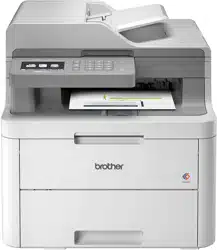Loading ...
Loading ...
Loading ...

Home > Paper Handling > Load Paper > Load and Print Paper in the Manual Feed Slot > Load and Print
Paper in the Manual Feed Slot
Load and Print Paper in the Manual Feed Slot
Related Models: HL-L3290CDW/DCP-L3551CDW/MFC-L3710CW/MFC-L3750CDW
When you load a different paper size in the tray, you must change the Paper Size setting in the machine or on
your computer at the same time.
• Plain Paper
• Thin Paper
• Thick Paper
• Recycled Paper
• Bond Paper
• Glossy Paper
1. Lift the support flap to prevent paper from sliding off the face down output tray.
2. Open the manual feed slot cover.
3. Use both hands to slide the manual feed slot paper guides to fit the width of the paper you are using.
4. Using both hands, place one sheet of paper in the manual feed slot until the front edge touches the paper
feed roller. When you feel the machine pull it in, let go.
40
Loading ...
Loading ...
Loading ...