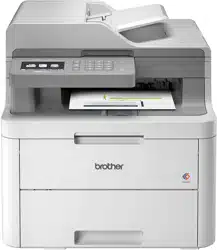Loading ...
Loading ...
Loading ...

4. Press OK to select [Drum].
5. Press a or b to display the toner color for the drum unit you just replaced, and then press OK.
6. Press a to reset the drum counter.
Reset the Drum Counter (MFC-L3710CW/MFC-L3750CDW/MFC-L3770CDW)
1. Make sure the machine is turned on.
2. Press and hold for about five seconds.
3. Press [Drum].
4. Select the toner color for the drum unit you just replaced.
5. Press [Yes].
Related Information
• Replace Supplies
Related Topics:
• Error and Maintenance Messages
• Improve the Print Quality
547
Loading ...
Loading ...
Loading ...