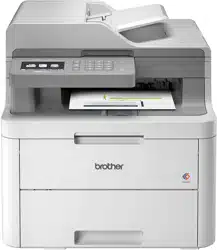Loading ...
Loading ...
Loading ...

Use the column numbers next to the drum roller to find the mark. For example, a dot in column 2 on the
Drum Dot Check Sheet would mean that there is a mark in the “2” region of the drum.
11. Wipe the surface of the drum gently with a dry cotton swab until the mark on the surface comes off.
NOTE
DO NOT clean the surface of the photosensitive drum with a sharp object or any liquids.
12. Reinsert the toner cartridge firmly into the drum unit until you hear it lock into place.
568
Loading ...
Loading ...
Loading ...