Loading ...
Loading ...
Loading ...
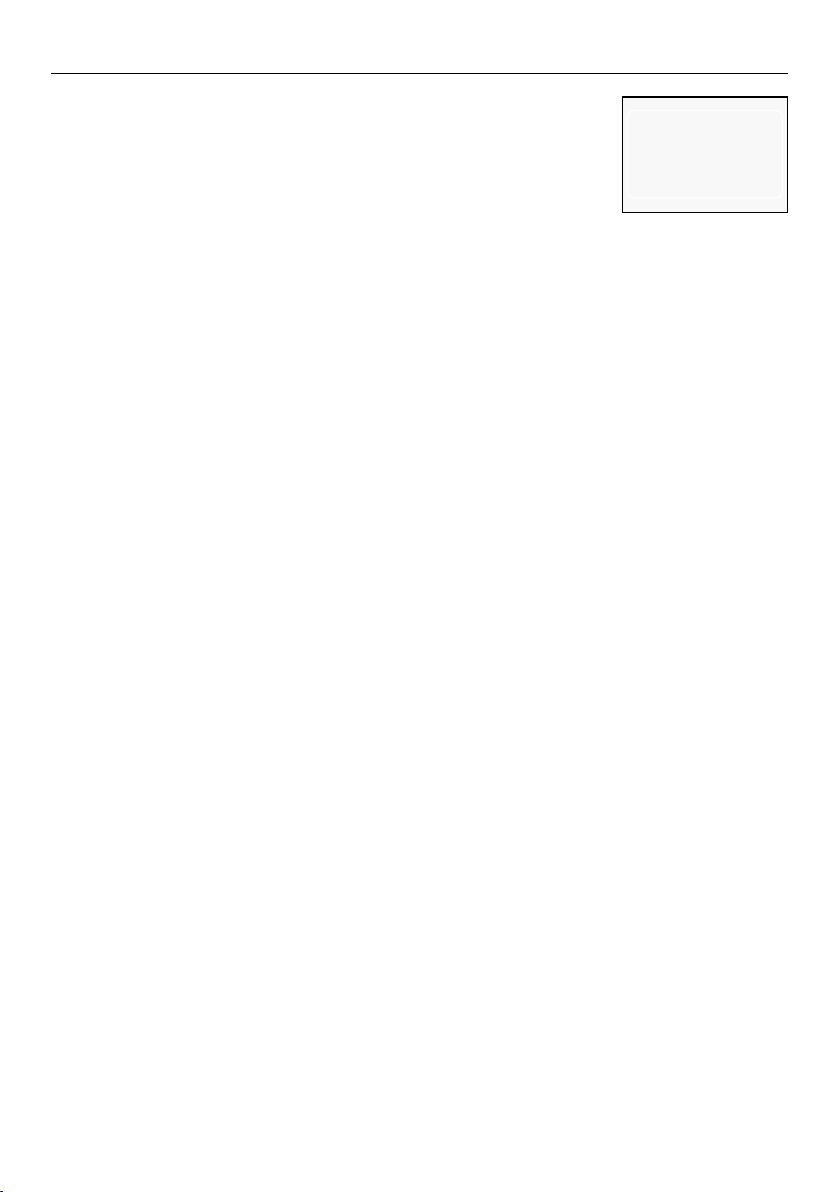
35
FAULT CODES
If a continuous series of beeps sounds, all the lights turn off
on the control panel and a number appears on the display, a
fault has occurred. The washer automatically enters this mode
when there is a fault. The word ‘Fault’ will be shown in the
control panel display followed by a number (refer to example
shown here). To stop the beeps, touch any button then
perform the following steps:
1
Turn your washer off at the power point on the wall.
2
Wait one minute and turn it back on.
3
Check that your washer is installed correctly (refer to ‘Installation instructions’
pages5–12).
4
Remove your wash load.
5
Perform a ‘Rinse’ cycle.
6
If the fault re-occurs repeat steps
1
and
2
.
7
If the washer still displays a fault code, go online or call a Fisher & Paykel trained and
supported service technician to arrange service (refer to ‘Customer Care’ page 44).
8
Record the fault code number displayed and the serial number of your washer
(locatedon the rear of the washer, and/or above the drum opening when the door is
open) before calling. Thefaultcode will indicate to the service technician what the
problem could potentiallybe.
If a fault code is being displayed (as shown above), you can still turn your washer off
bypressing ‘POWER’.
FAU LT
Err37
Contact the F&P
Customer Care Centre
Fault code screen
Loading ...
Loading ...
Loading ...