Loading ...
Loading ...
Loading ...
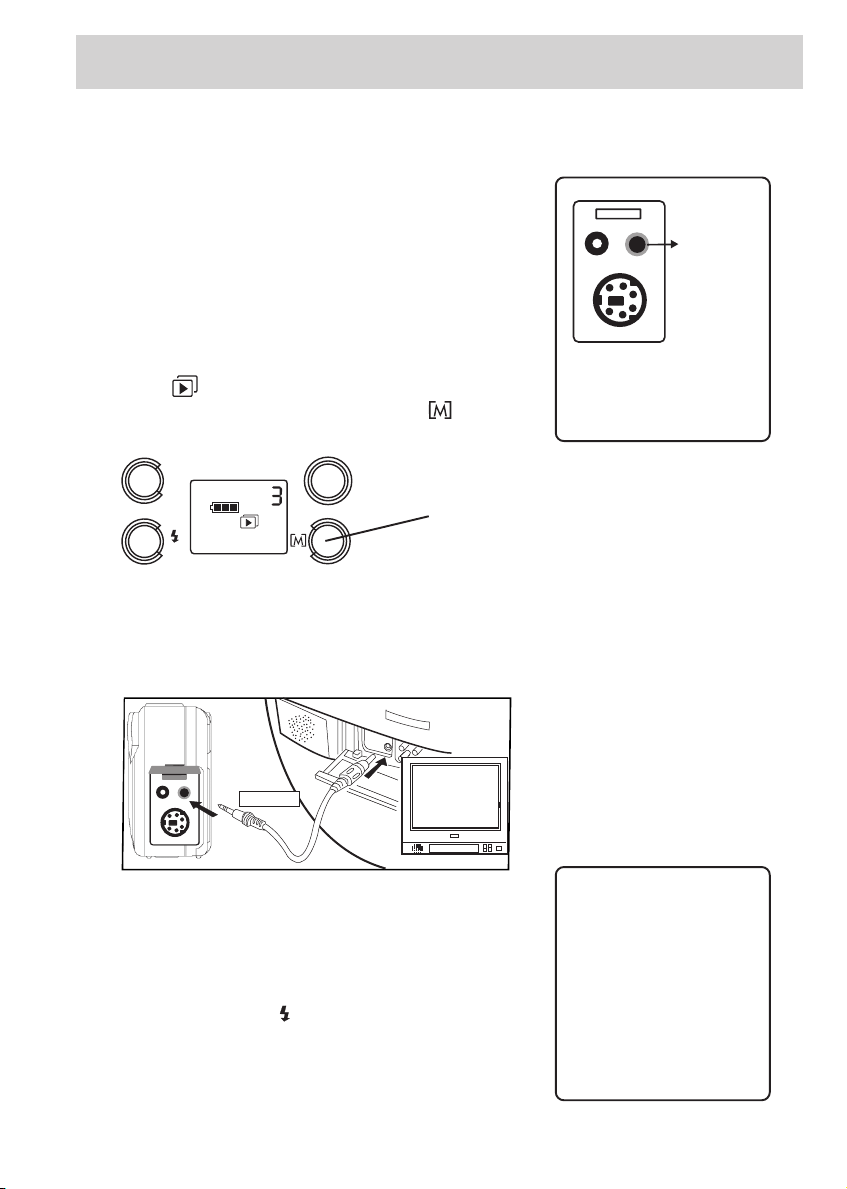
7
First Things First
Viewing Stored Images
The images stored in the camera’s memory may be
viewed on a TV screen or downloaded to your computer.
For more information about viewing images on the
computer, see the section, Working with Images, in this
manual.
Picture Viewing
1. Put the camera into playback mode (as indicated
by the icon on the rear LCD display) by quickly
pressing and releasing the menu button ( ) on the
back of the camera.
EV
+
–
NTSC
ON/OFF
2. Connect the video cable to the camera’s video
input jack.
3. Connect the other end of the video cable to the
Video Input jack on your television set.
VIDEO
IN
VIDEO PORT
TV
4. Tune your television to the Video Line Input to view
the camera’s stored images (for more information
about finding your TV’s Video Line Input, see the
Owner’s Manual that came with the set).
5. Use the EV/
+
or the /
–
button on the back of the
camera to scroll through the stored images. The plus
button advances to the next picture number, and the
minus button goes to the previous picture.
Quickly pressing and releasing the menu
button on the back of the camera will toggle
between record and playback modes.
The camera’s video input
port allows pictures to be
viewed on any TV that has
video input jacks.
AC ADAPTER
DC IN 5 V
Getting Pictures
on the Computer
For more information
about getting pictures
from the camera to
the computer, see the
section, Software, in
this manual.
Loading ...
Loading ...
Loading ...