Loading ...
Loading ...
Loading ...
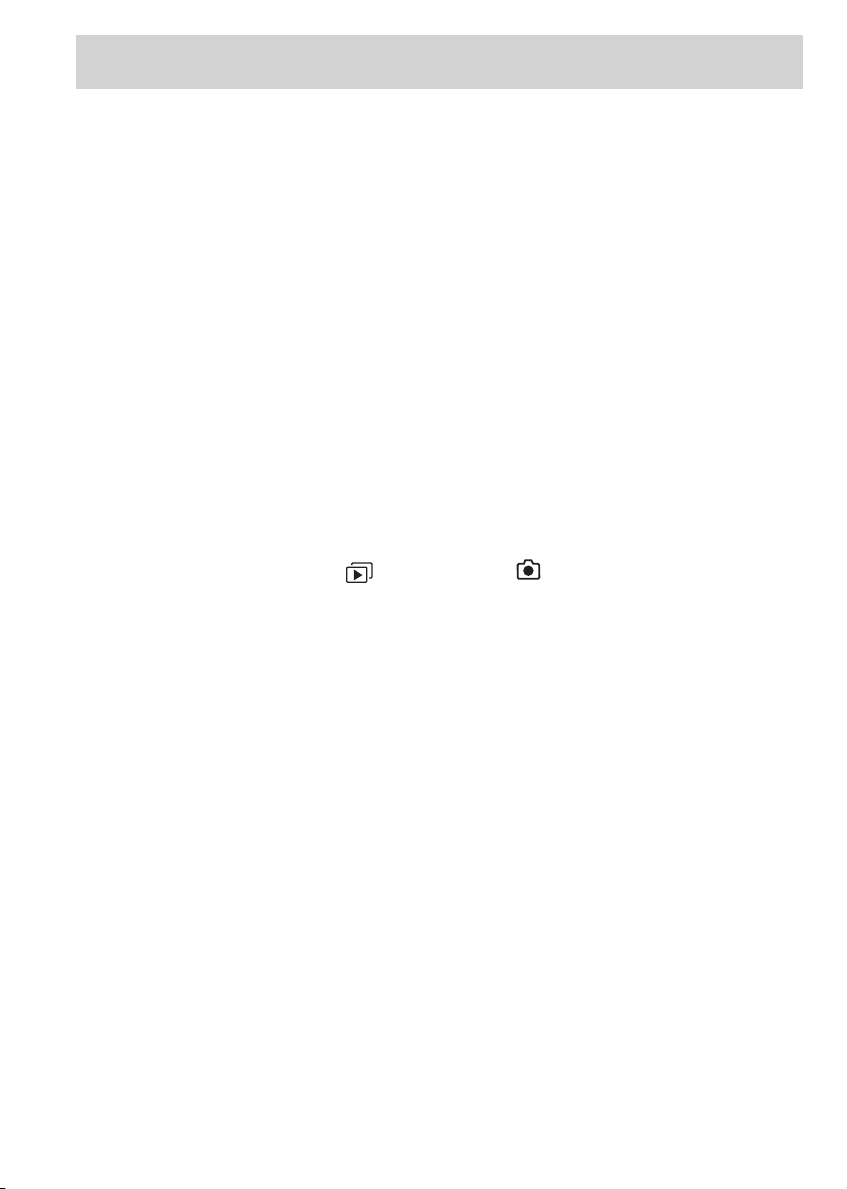
17
References
Troubleshooting
Q: The camera doesn’t turn on when I press the ON/OFF button.
A: The batteries are missing, dead, or are not loaded correctly. Correctly load new
batteries in the battery chamber. If you are using an AC adapter, make sure you
are only using an AC adapter with the correct specifications for this camera.
Q: The power suddenly turned off.
A: Most likely, the batteries you have are getting too weak to sustain operation of
the camera. Check the LCD display to see if the weak battery icon is displayed. If
so, replace old batteries with new. Also, make sure that manganese batteries are
not in use. Replace manganese batteries with alkaline batteries immediately.
Q: There’s a half-battery icon on the LCD.
A: This is the low battery icon indicating that the batteries in use are getting too
weak to operate the camera. Replace old batteries with new.
Q: The camera doesn’t record when I press the shutter release button.
A: The mode of the camera is set to playback. Quickly press the menu button to
switch from playback mode ( ) to record mode ( ).
Q: Why is there no picture on the TV monitor when the camera is connected to
the VIDEO IN jack?
A: The connection between the camera and the TV is loose. Make sure that all
fittings are snug. If this does not work, verify that your TV is set to its video input
“channel.” For more information about finding your TV’s video input line, see
the User’s Manual that came with it.
Q: Why can’t the camera communicate with a computer?
A: There could be a disconnected wire between the camera and the computer.
Make sure that all fittings are snug and correct and that the camera is turned on.
If this does not work, verify that you have installed the software correctly and that
the port used by your USB or digital cable is activated.
For more information about software installation, see the documentation that
came with the disks.
For more information about turning on your computer’s port, see your computer’s
documentation.
Q: Why are pictures blurry, too light, or too dark?
A: You may have moved or tilted the camera while taking the photo. Hold the
camera level and still. Make sure there is enough light for photos. Set flash to
auto, adjust exposure value, or add light. If you are too close to your subject, the
photo may look “washed” out.
Loading ...
Loading ...
Loading ...