Loading ...
Loading ...
Loading ...
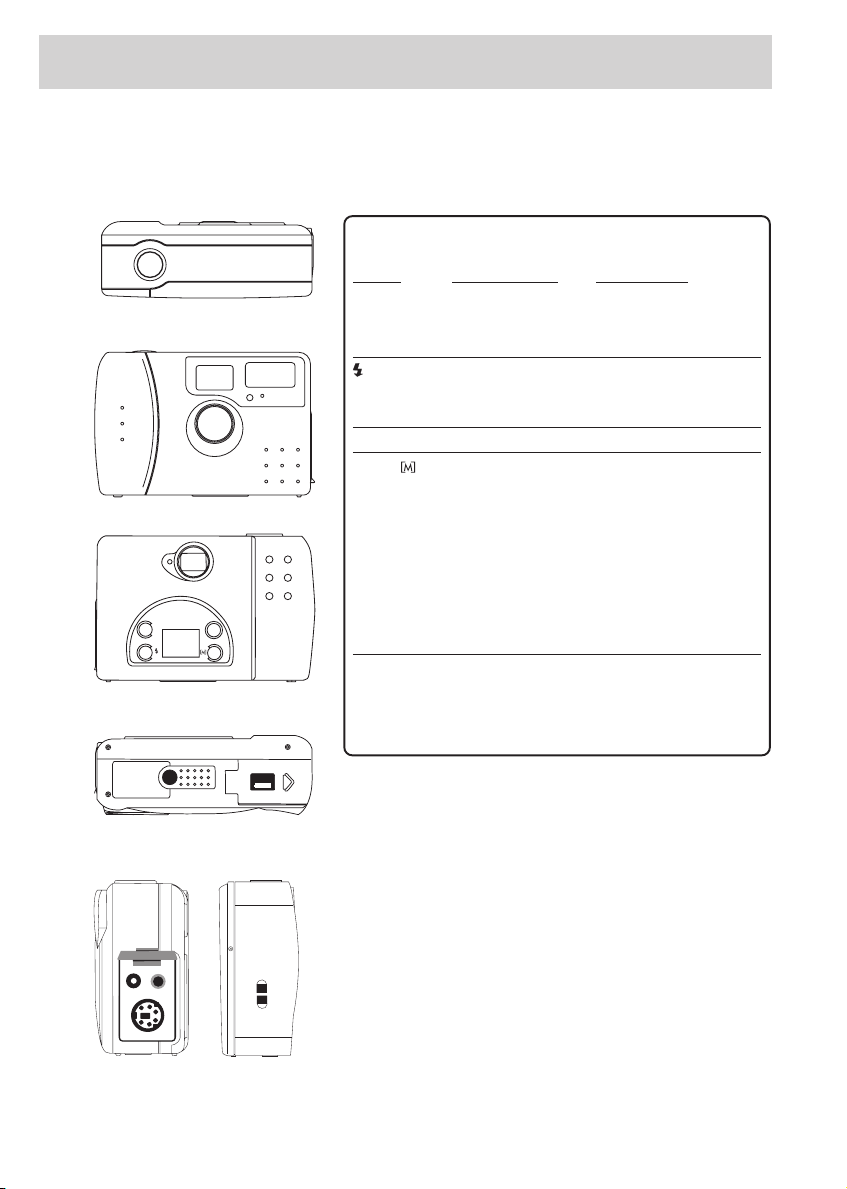
References
16
References
Camera User Interface
Camera Top View
Camera Front View
Camera Back View
EVEV
+
–
ON/OFF
Bottom of the Camera
AAx2
Sides of the Camera
Basic Button Functionality
Button Playback mode Record mode
EV/+ Advances to next Adjusts the exposure
stored picture value in .5 increments
ranging from -1 to +1
/– Displays preceding Toggles between auto
picture number flash (flash on) and
flash off
ON/OFF Power ON/OFF Power ON/OFF
Menu (
) Pressed quickly: Pressed quickly:
switches to record switches to playback
menu. Pressed menu. Pressed
and held: toggles and held: enters
through submenu submenus. Pressed
choices (erase one, quickly in submenus
erase all, etc.) toggles through choices
(picture quality, self
timer, etc.)
Shutter Selects highlighted Captures images
release menu choice * Selects highlighted
menu choice in menu
mode.
Loading ...
Loading ...
Loading ...