Loading ...
Loading ...
Loading ...
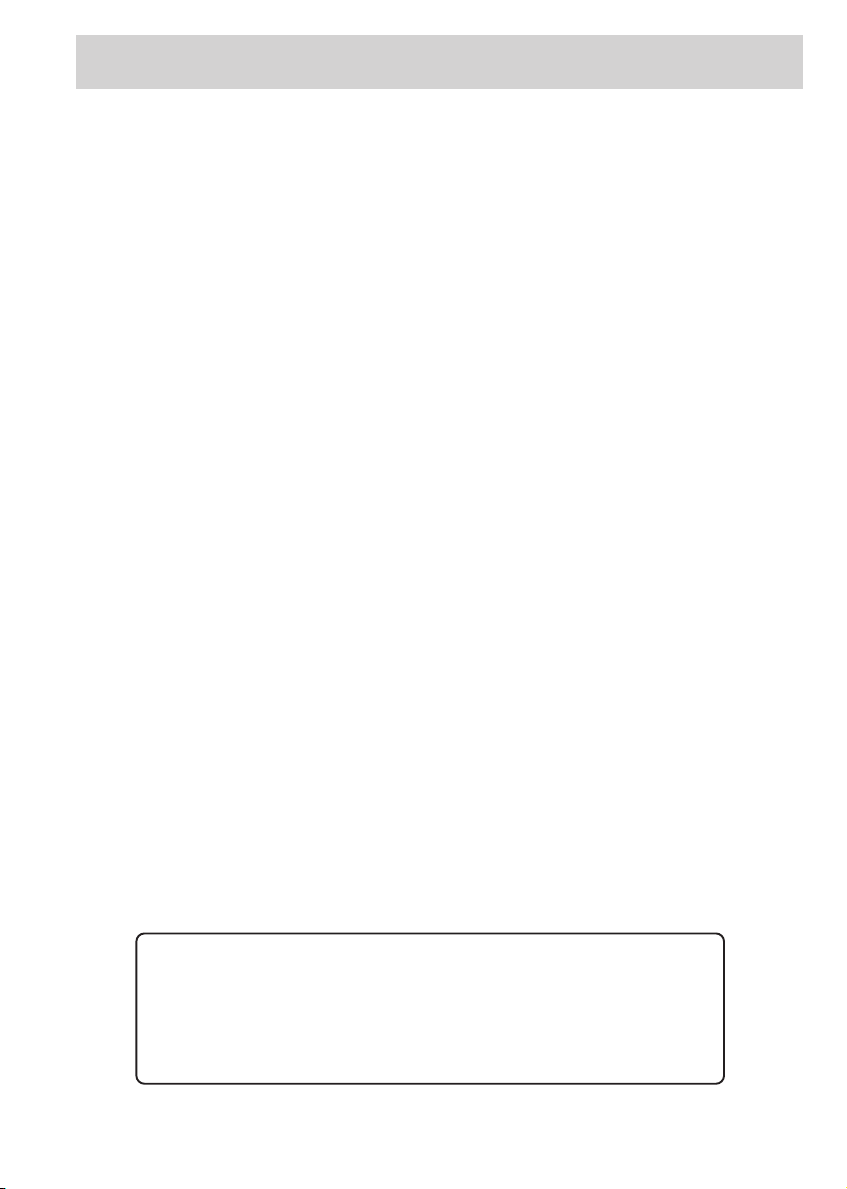
15
Software
Save Your Photos
The images in Your RCA Camera folder are not saved. If you erase them
from the camera without saving them to the computer, they will be lost.
We suggest that you save the photos to a file on your computer or in
albums in the PhotoImpression 2000 program.
If you double click an image in the Your RCA Camera folder. The
PhotoImpression 2000 program should open.
Notes: If the program does not open, you can change the JPEG default of your
computer to ArcSoft PhotoImpression 2000.
PC Users- In My Computer, select Folder Options in the View menu. Click the
File Types tab and select JPEG. Click Edit and in Actions, click Open. Click
Edit and under Application used to perform action, enter ArcSoft
PhotoImpression 2000.
Macintosh Users- Select the file type in the File Translation section of the File
Translation Control Panel and assign PhotoImpression 2000.
You can also open the PhotoImpression 2000 program and select the photos.
Edit Your Photos
The PhotoImpression 2000 image-editing program lets you easily
organize your photos by saving them in albums. You can also edit your
photos using the many editing features, including cropping, retouching,
enhancing, simple red-eye correction, and adding text. It is also simple
to create greetings cards, calendars, and fun items (such as magazine
covers) as well as frame your photos in many different ways.
You may want to save a copy of your photo before you start editing it.
Note: For any questions you have concerning PhotoImpression 2000, refer to
the PhotoImpression 2000 user’s manual in PDF format located on the software
CD you received with the camera.
WARNING: While the camera is processing, uploading, or erasing
images, the green LED light located on the back of the camera flashes.
While the green light is flashing, DO NOT remove the batteries, remove
power from the camera, turn the camera off, disconnect the camera
from a computer, or perform any other operation. This will cause fatal
damage to the operating system of the camera.
Loading ...
Loading ...
Loading ...