Loading ...
Loading ...
Loading ...
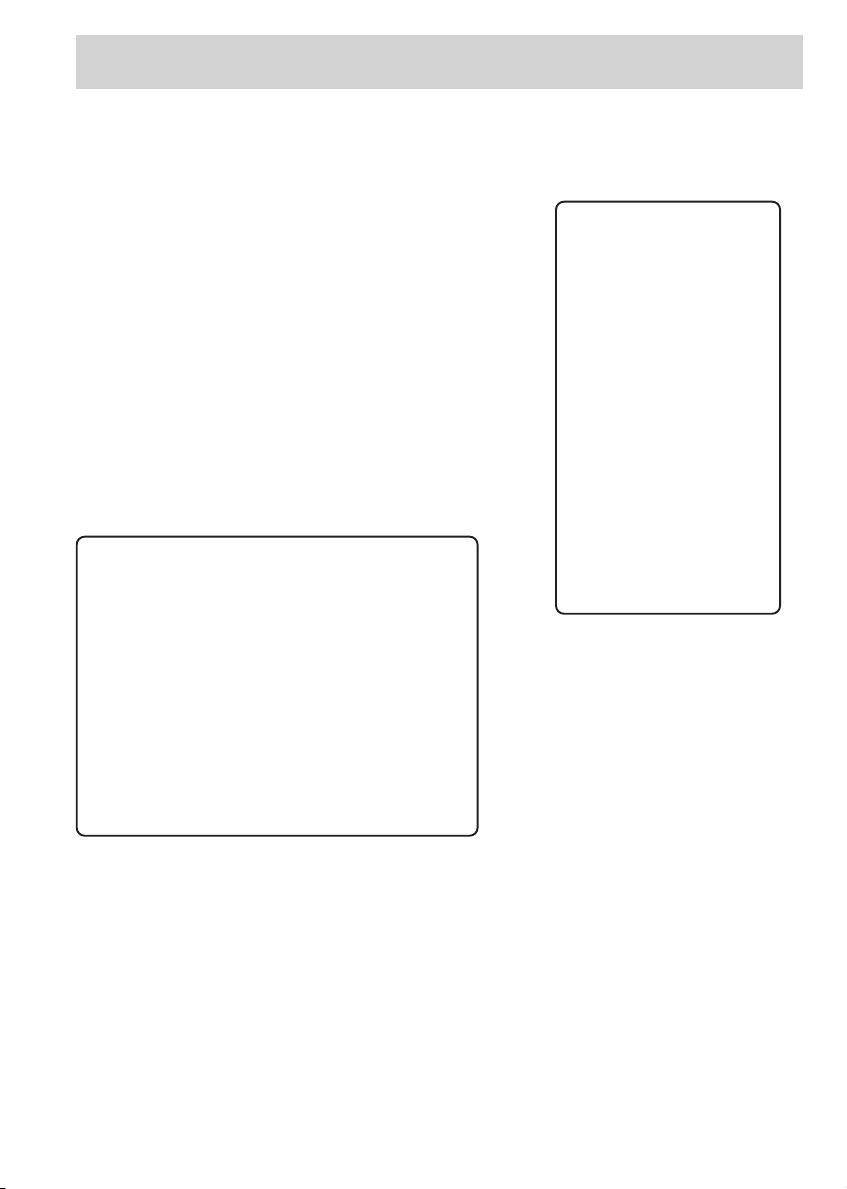
13
Software
*ArcSoft and PhotoImpression 2000 are registered trademarks of ArcSoft Corporation.
Important Note
This section of the
manual assumes that
you are familiar with
using all aspects of
the computer
including installing
software, launching
applications, and
saving files. If you have
any questions about
computer operation,
please consult the
documentation that
came with the
computer.
Software
Installing the Included
Software*
Use the provided software and cables to transfer
your photos from the digital camera to a
computer for saving and editing. The images
saved on the computer can be edited using the
included ArcSoft PhotoImpression 2000* image-
editing program.
To Install:
1 . Turn on your computer and insert the
software CD containing the software.
2. Double click the installer icon and follow the
on-screen instructions to install the software.
Important Note to Window 95 Users
After you install the camera drivers and ArcSoft
PhotoImpression 2000* for your connection
(RS232 digital cable connecting the camera
through a serial port), you must exit the
program and install the Dial-Up Networking
Upgrade on your computer.
• Exit the installation program.
• The Dial-Up Networking Upgrade is located
on the included software CD. Double click
the icon and use this upgrade to replace any
earlier version of Dial-Up Networking you
may have on your computer.
3. Restart your computer.
Loading ...
Loading ...
Loading ...