Loading ...
Loading ...
Loading ...
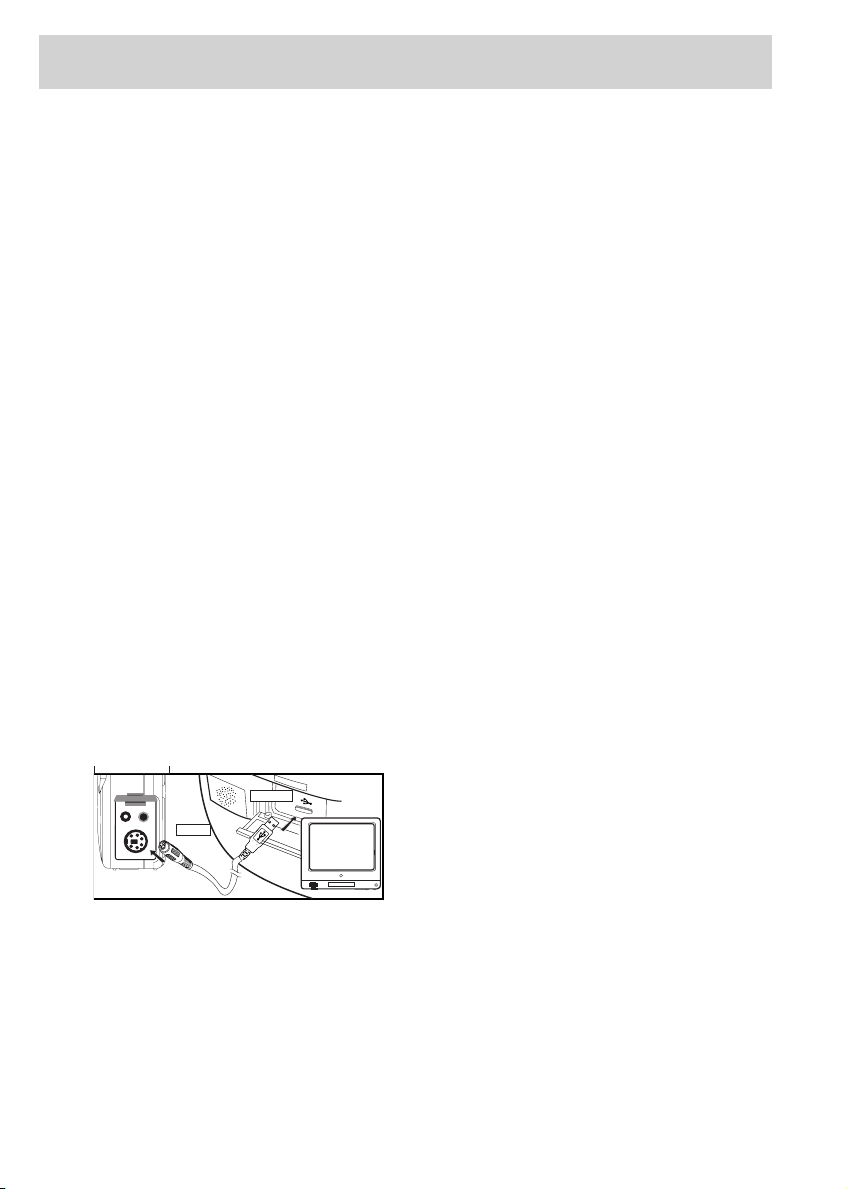
Software
14
Connect the Camera to the Computer
Now that there are images stored in the camera, you can connect it to
the computer and “upload” the data to the Your RCA Camera folder
that was installed on your computer.
If the camera is properly connected, the images on the camera will
appear in Your RCA Camera file on the computer.
Make sure that the proper cable is used to connect the camera to the
correct port for your type of computer and operating system.
USB Port Using USB Cable
• All Macintosh Users
• PC Windows 98 Users
• Recommended for PC Window 2000 Users
Serial Port Using RS232 Digital Cable
• PC Windows 95 or 98 Users
• PC Window 2000 Users (USB Port Recommended)
Note: The camera is powered through a USB connection. If you are using a
serial port connection, you must power the camera using the batteries or an
optional AC adapter.
DIGITAL
USB PORT
COMPUTER
If the software does not automatically connect to the camera,
try restarting your computer.
PC Users- Make sure that the USB or serial port that the camera is
connected to is active using the “Ports” control panel.
Macintosh Users- Make sure that the icon for the USB port appears
on the desktop.
Sample Connection Showing USB Port
Loading ...
Loading ...
Loading ...