Loading ...
Loading ...
Loading ...
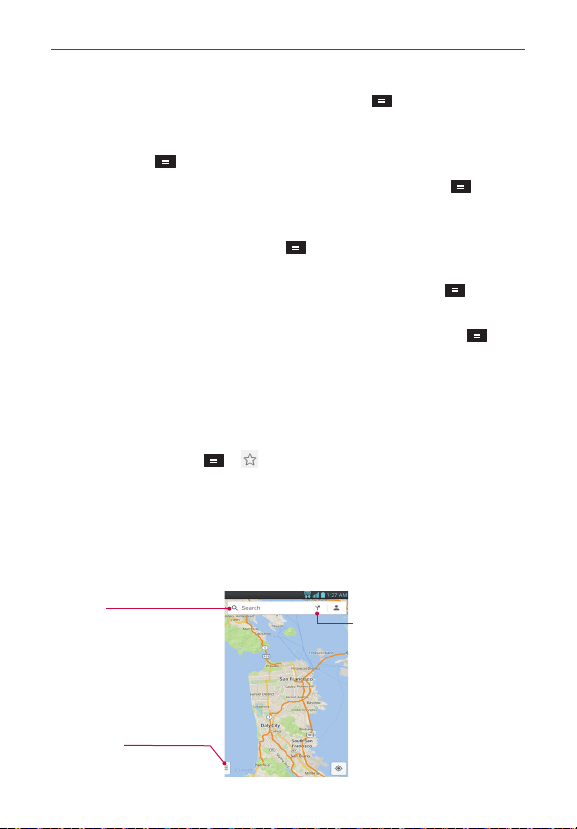
65
Web
To open a new window, touch the
Menu Key
> New tab.
If you want to view pages and not have the browser history or search
history save information, you can open an incognito tab. Touch the
Menu Key
> New Incognito tab.
To view the list of bookmarks, touch touch the Menu Key
>
Bookmarks. You can also edit, or delete a bookmark from this menu.
To open tabs, access bookmarks and omnibox data from your
computer, touch the
Menu Key
> Other devices. Sign in if you
have not done so.
To search for text on the web page, touch the
Menu Key
> Find
in page...
To customize the Chrome settings, touch the the Menu Key
>
Settings.
Bookmark your favorite web pages
If you know the web address of the web page, you can manually add a
bookmark. To add a bookmark:
1. Touch the
Menu Key
> .
2. You can edit the label and address (URL). You can also select the account
and folder to add it to.
3. Touch Save.
Maps
Directions
Touch to get directions to a
destination.
Search
Touch to search for locations.
Side menu
Tap the side menu or swipe your
screen from left to right.
Loading ...
Loading ...
Loading ...