Loading ...
Loading ...
Loading ...
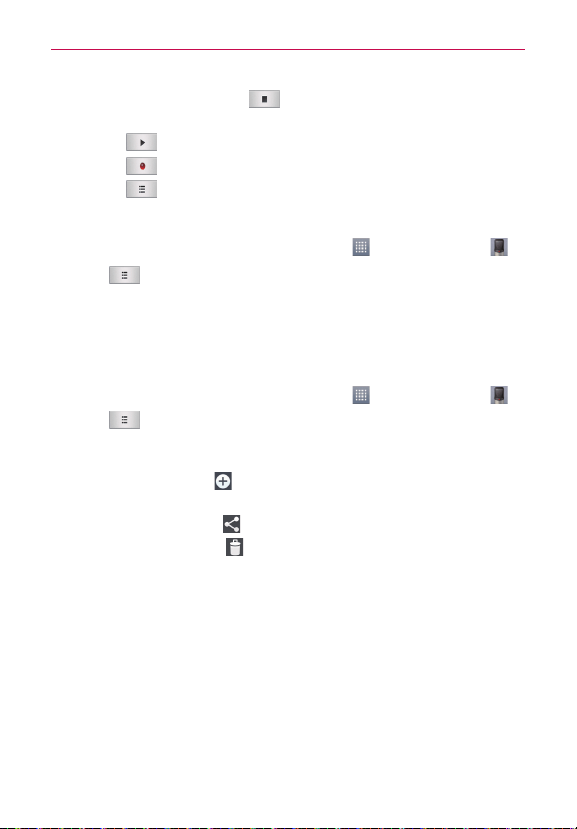
116
Entertainment
4. When you’re finished, touch .
The recording is automatically saved to your recordings list.
Touch
to listen to your recording.
Touch
to record a new voice memo.
Touch
to view your list of recordings.
Play a Voice Memo
1. From the Home screen, touch the Apps Key > Voice Recorder .
2. Touch
.
3. Touch the voice memo you wish to play.
NOTE
You can send the voice memo to others by touching and holding a voice memo and
touching Share.
Managing your Voice Memos
1. From the Home screen, touch the Apps Key > Voice Recorder .
2. Touch
.
3. Touch the following options from the quick action bar at the top of the
screen.
Touch the New icon to return to the Voice Record screen to record
a new audio file.
Touch the Share icon
to share the voice memo with others.
Touch the Delete icon
to delete voice memo(s). Touch the voice
memo(s) to delete then touch Delete > Yes.
NOTE
You can also touch and hold an audio file in the list to select Share, Delete, Rename,
T
rim, and Details in the Context menu that appears.
Loading ...
Loading ...
Loading ...