Loading ...
Loading ...
Loading ...
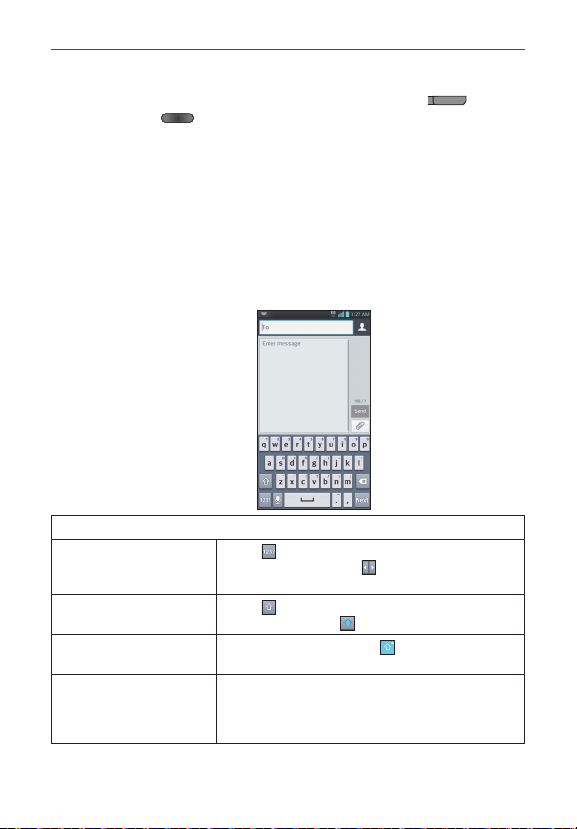
30
The Basics
Capturing the screen
If you press the Volume Down Key
and
Power/Lock Key
at the same time, the current image on the screen
is captured. You can find the captured image in the Gallery (Note that you
cannot capture an image from some videos and applications).
Text Input Methods
On-screen Keyboard
You can easily enter text using the on-screen keyboard. The on-screen
keyboard displays automatically on the screen when you need to enter text.
To manually display the keyboard, simply touch a text field where you want
to enter text.
Typing tips
Enter other characters
Touch
to view the Numbers/Symbols
Keyboard. Then touch
to view additional
symbols.
Enter one capital letter
Touch
to capitalize the next letter. The Shift
Key will change to
.
Enter all capital letters
Touch the Shift Key until
is displayed. Touch
again to revert to lowercase.
Highlight text
Double-tap a word to highlight it. To highlight a
range of text, double-tap a word, then drag the
blue highlight markers to highlight the text you
want.
Loading ...
Loading ...
Loading ...