Loading ...
Loading ...
Loading ...
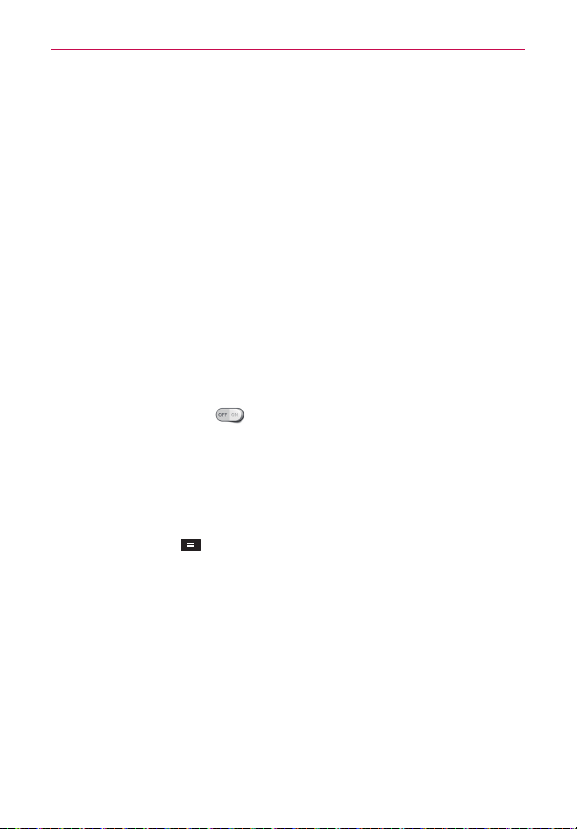
128
Settings
Wi-Fi Direct: Allows direct connection with Wi-Fi devices without any
access point.
Advanced: Accesses the following advanced Wi-Fi settings.
Network notification: Allows you to be notified when an open network
is available.
Keep Wi-Fi on during sleep: Allows you to set Wi-Fi during sleep.
Avoid poor connections: Checkmark to only use a Wi-Fi network that it
has a good Internet connection.
Wi-Fi frequency band: Allows you to specify the frequency range of
operation.
MAC address: Displays the MAC address.
IP address: Displays the IP address.
Bluetooth
Tap the Bluetooth switch
to toggle between On and Off. Turn it on
and tap Bluetooth to access the following settings:
LG-AS780: Checkmark to allow other Bluetooth devices to see your
phone for pairing and connection.
AVAILABLE DEVICES
The list of all of the available in-range Bluetooth devices.
Tap the Menu Key
in the Bluetooth menu to access the following
options.
Rename phone: Changes your phone name. Enter your new phone
name, then tap Save.
Visibility timeout: Allows you to set the amount of time other Bluetooth
devices can see your phone for pairing and connection.
Show received files: Displays a list of your Bluetooth received files.
Device search option: Allows you to select the type of Bluetooth
device(s) you want to search for. Choose from All devices, Headset,
Mobile phone, PC, or Input device (keyboard, mouse, etc.). The default
Loading ...
Loading ...
Loading ...