Loading ...
Loading ...
Loading ...
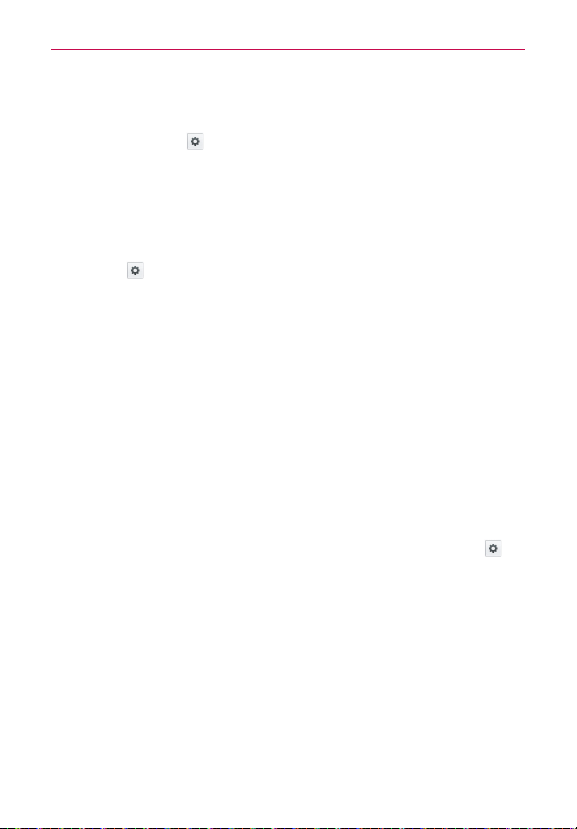
140
Settings
Default: Sets the default keyboard to use when entering text.
Google voice typing: Checkmark to select Google voice typing to enter
data. Tap Settings
to change the Google voice settings.
Block offensive words: Checkmark to hide offensive voice results.
Download offline speech recognition: Sets one or more additional
languages for speech recognition when you don’t have a network
connection.
LG Keyboard: Checkmark to select the LG Keyboard to enter data. Tap
Settings
to change the following settings.
Input language and type: Sets the keyboard language and type.
COMMON SETTINGS
Word suggestion: Sets word prediction and auto word correction.
Auto capitalize: Checkmark to automatically capitalize the first letter
of each sentence.
Auto punctuation: Checkmark to insert a period when the space key
is double-tapped.
Voice typing key: Checkmark to display the Voice typing key on the
keyboard.
Touch feedback: Sets key preview, sound feedback, and vibrate
feedback when typing.
Handwriting: Checkmark to set handwriting style. Tap Settings
to
set the pen type, color, and delay time.
Path keyboard: Checkmark to enter a word by drawing a path through
all of the letters.
ADVANCED SETTINGS
Keyboard Theme: Allows you to choose the theme for the keyboard
between Optimus, Biz, Cozywall, and Marshmallow.
Hide keyboard: Checkmark to allow the keyboard to be hidden by
swiping it downward.
One hand keyboard: Checkmark to allow you to flick the keyboard or
Loading ...
Loading ...
Loading ...