Loading ...
Loading ...
Loading ...
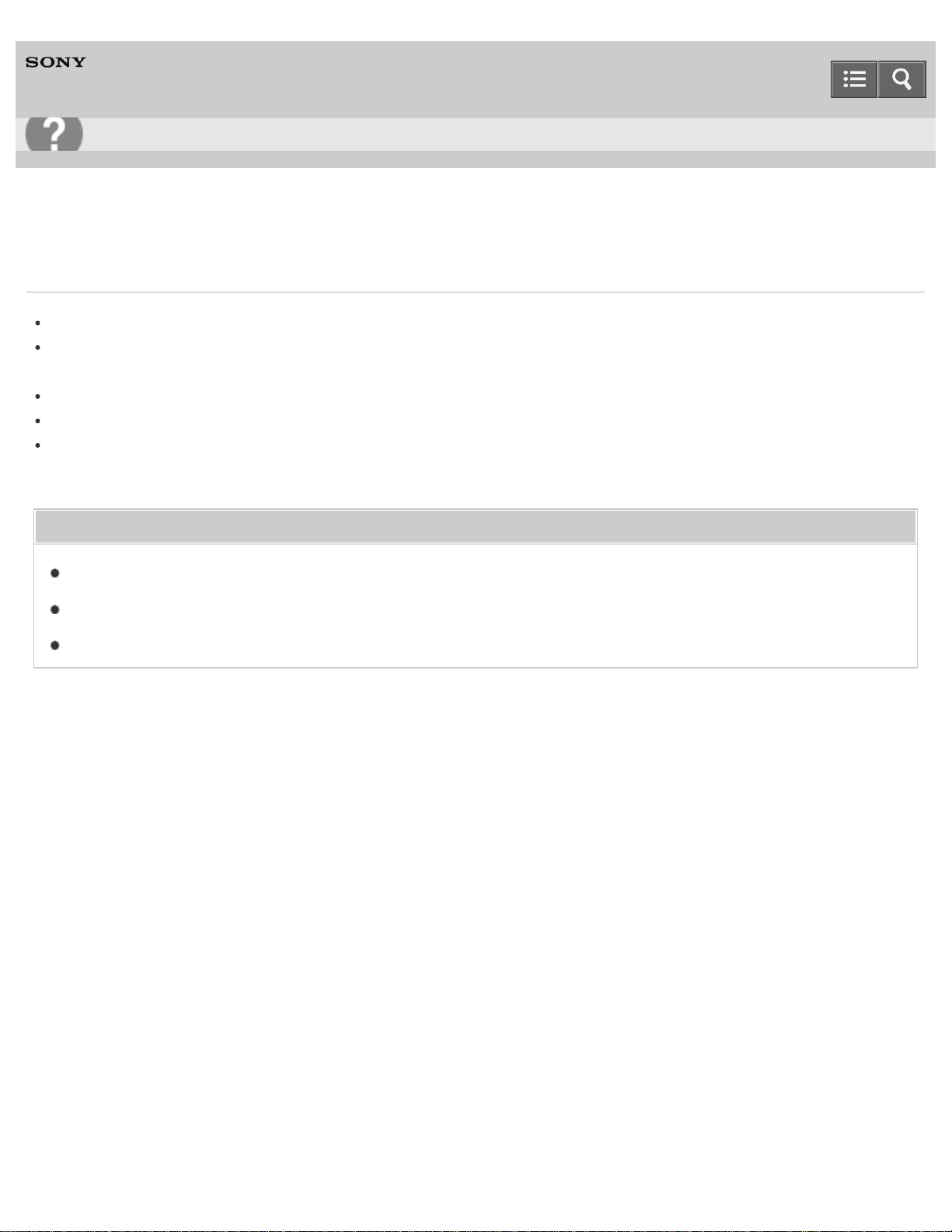
Digital Media Player
NW-A25/A25HN/A26HN/A27HN
You cannot connect via the Bluetooth function.
Turn on the Bluetooth device and set it up for a Bluetooth connection.
Your Walkman cannot connect with devices that are not paired. Check that the Walkman has been paired with the
Bluetooth device.
The pairing information might have been deleted. Make the pairing operation again.
Make sure the Bluetooth audio device supports the A2DP profile.
If your Walkman and the Bluetooth device are too far from each other, a Bluetooth connection may not be established
or may be interrupted. Place the Walkman and Bluetooth device closer.
Related Topic
Displaying the pairing information of Bluetooth audio devices
Pairing and connecting with a Bluetooth audio device
Connecting with a paired Bluetooth audio device
4-573-951-11(1)
Copyright 2015 Sony Corporation
Help Guide
Troubleshooting
377
Loading ...
Loading ...
Loading ...