Loading ...
Loading ...
Loading ...
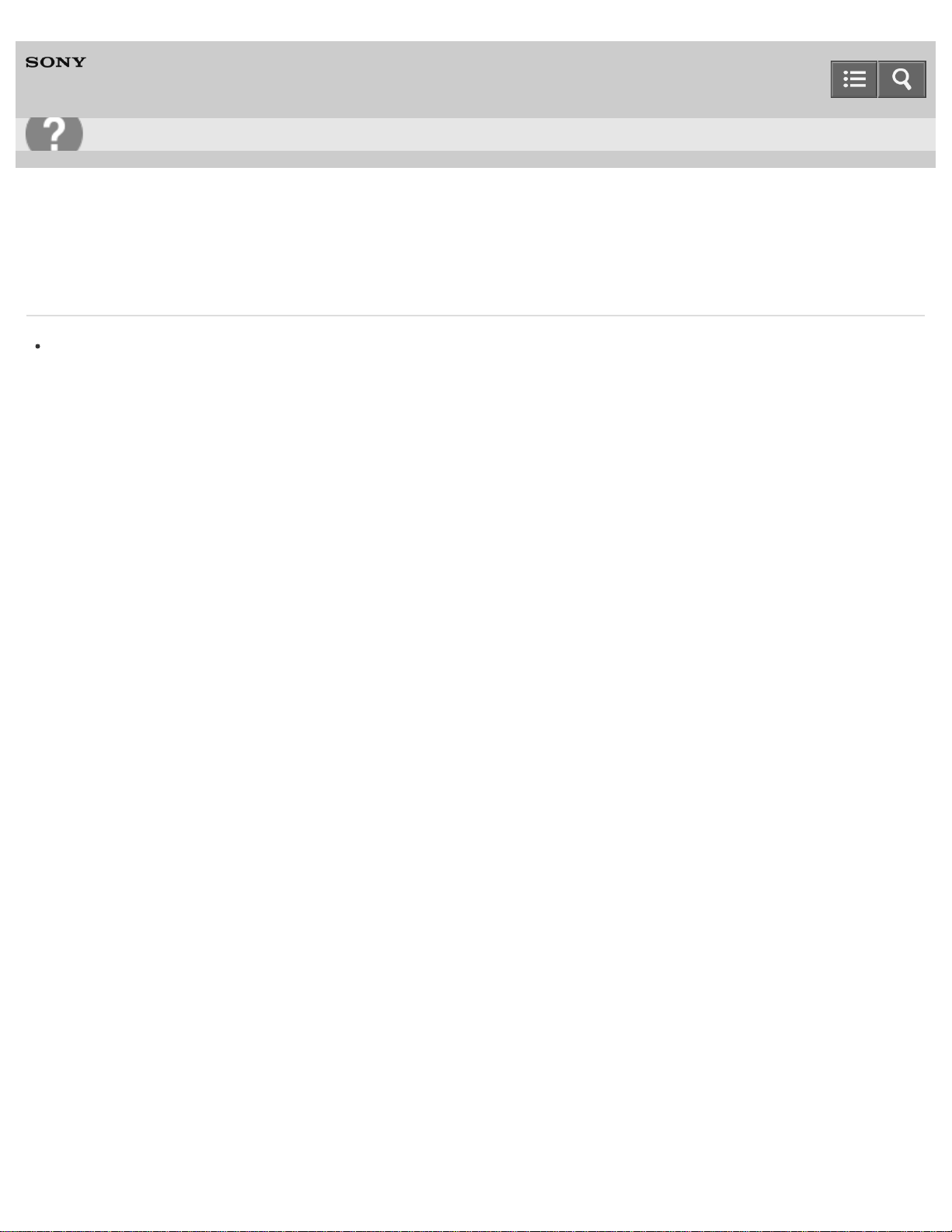
Digital Media Player
NW-A25/A25HN/A26HN/A27HN
Even if you use “Safely Remove Hardware” on the computer, [Connected USB (Storage in use: system storage)] or
[Connected USB (Storage in use: SD card)] remains displayed on your Walkman screen.
When using Windows Vista, Windows 7, Windows 8, Windows 8.1 or Windows 10, the Walkman screen remains as
[Connected USB (Storage in use: system storage)] or [Connected USB (Storage in use: SD card)]. This is not a
problem provided that the "Safely Remove Hardware" operation is complete. Disconnect your Walkman from the
computer.
4-573-951-11(1)
Copyright 2015 Sony Corporation
Help Guide
Troubleshooting
348
Loading ...
Loading ...
Loading ...