Loading ...
Loading ...
Loading ...
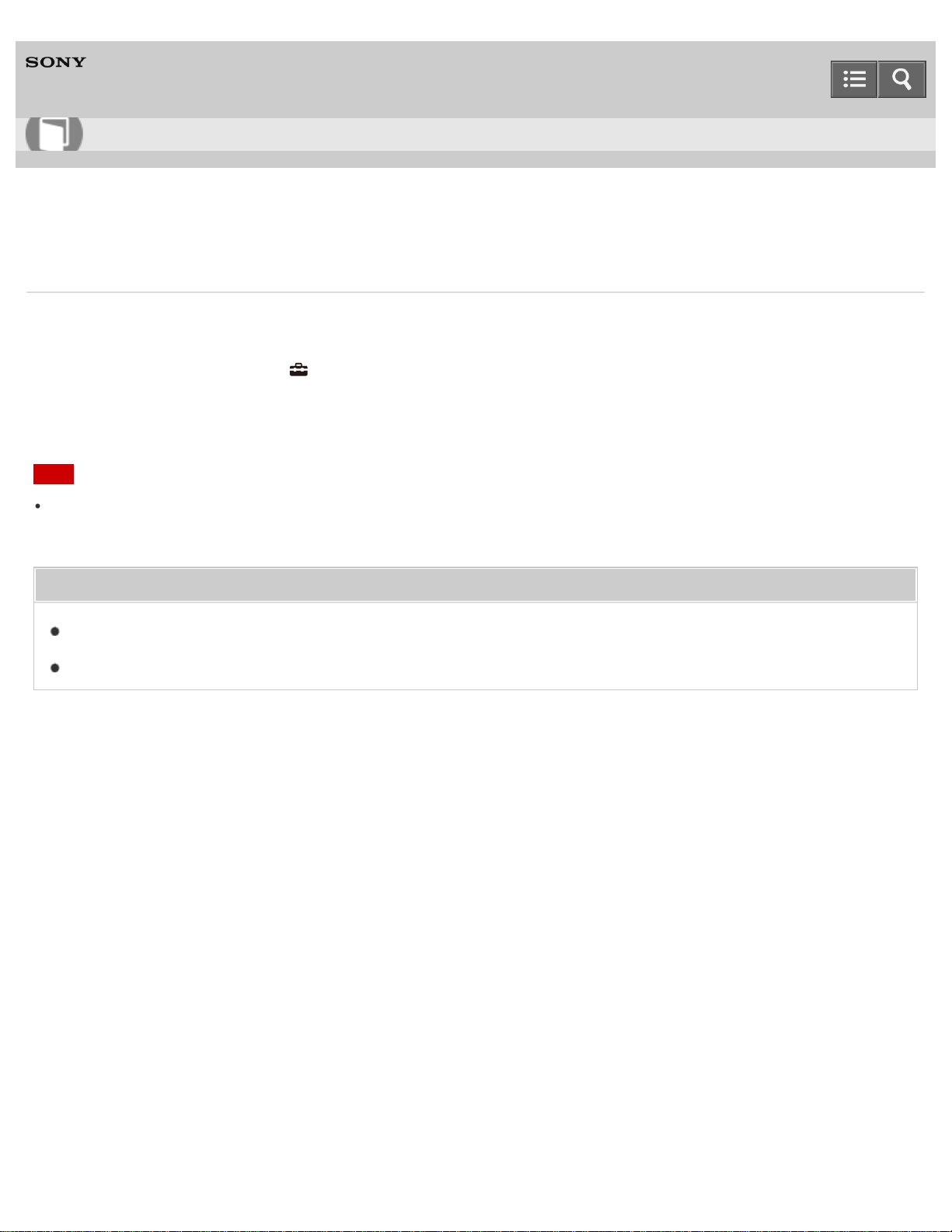
Digital Media Player
NW-A25/A25HN/A26HN/A27HN
Resetting to the factory settings
Your Walkman can be reset to the default settings. Resetting the Walkman will not delete content such as music.
1. From the Home menu, select [Settings].
2. Select [Common Settings] - [Reset/Format] - [Reset All Settings] - [Yes].
Note
If you reset your Walkman to the factory settings, the pairing information of the connected Bluetooth devices will be
deleted.
Related Topic
Restarting your Walkman
Formatting memory
4-573-951-11(1)
Copyright 2015 Sony Corporation
Help Guide
How to Use
141
Loading ...
Loading ...
Loading ...