Loading ...
Loading ...
Loading ...
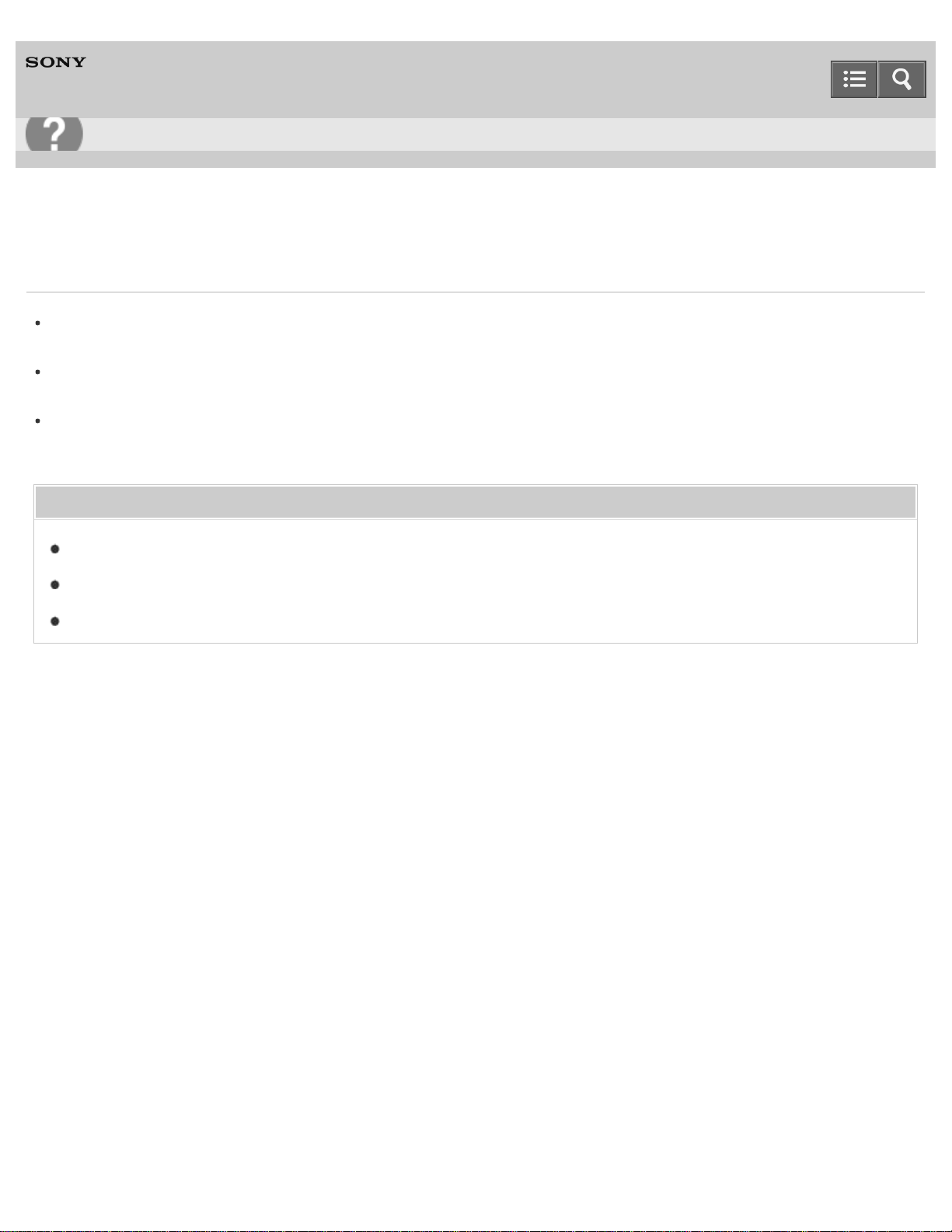
Digital Media Player
NW-A25/A25HN/A26HN/A27HN
The computer does not recognize a microSD card inserted in your Walkman.
[System Storage] is selected as the memory to use. Change the memory to use to [SD Card] by following the
instructions shown on the display of your Walkman.
Make sure that no data is being transferred by checking your Walkman screen. Disconnect the USB cable from your
computer, and then connect it again.
Back up all of the data on the microSD card (not supplied) to your computer, and then initialize (format) the microSD
card with your Walkman.
Related Topic
Selecting the memory to use
Connecting to a computer
Formatting a microSD card
4-573-951-11(1)
Copyright 2015 Sony Corporation
Help Guide
Troubleshooting
347
Loading ...
Loading ...
Loading ...