Loading ...
Loading ...
Loading ...
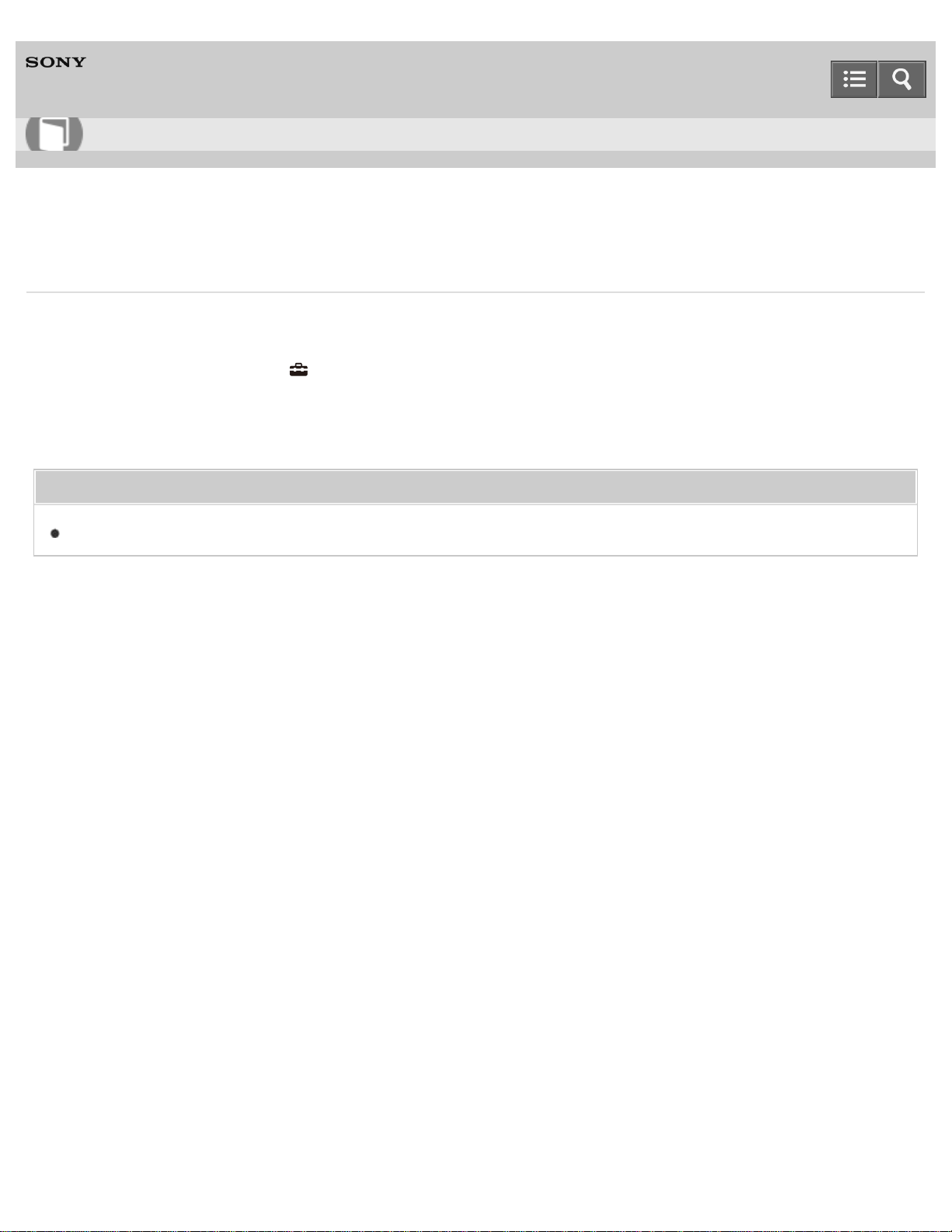
Digital Media Player
NW-A25/A25HN/A26HN/A27HN
Changing the default bookmark list
You can change the bookmark list that is set as the default bookmark list.
1. From the Home menu, select [Settings].
2. Select [Music Settings] - [Default Bookmark List] - desired default bookmark list.
Related Topic
Adding a song to a bookmark list
4-573-951-11(1)
Copyright 2015 Sony Corporation
Help Guide
How to Use
186
Loading ...
Loading ...
Loading ...