Loading ...
Loading ...
Loading ...
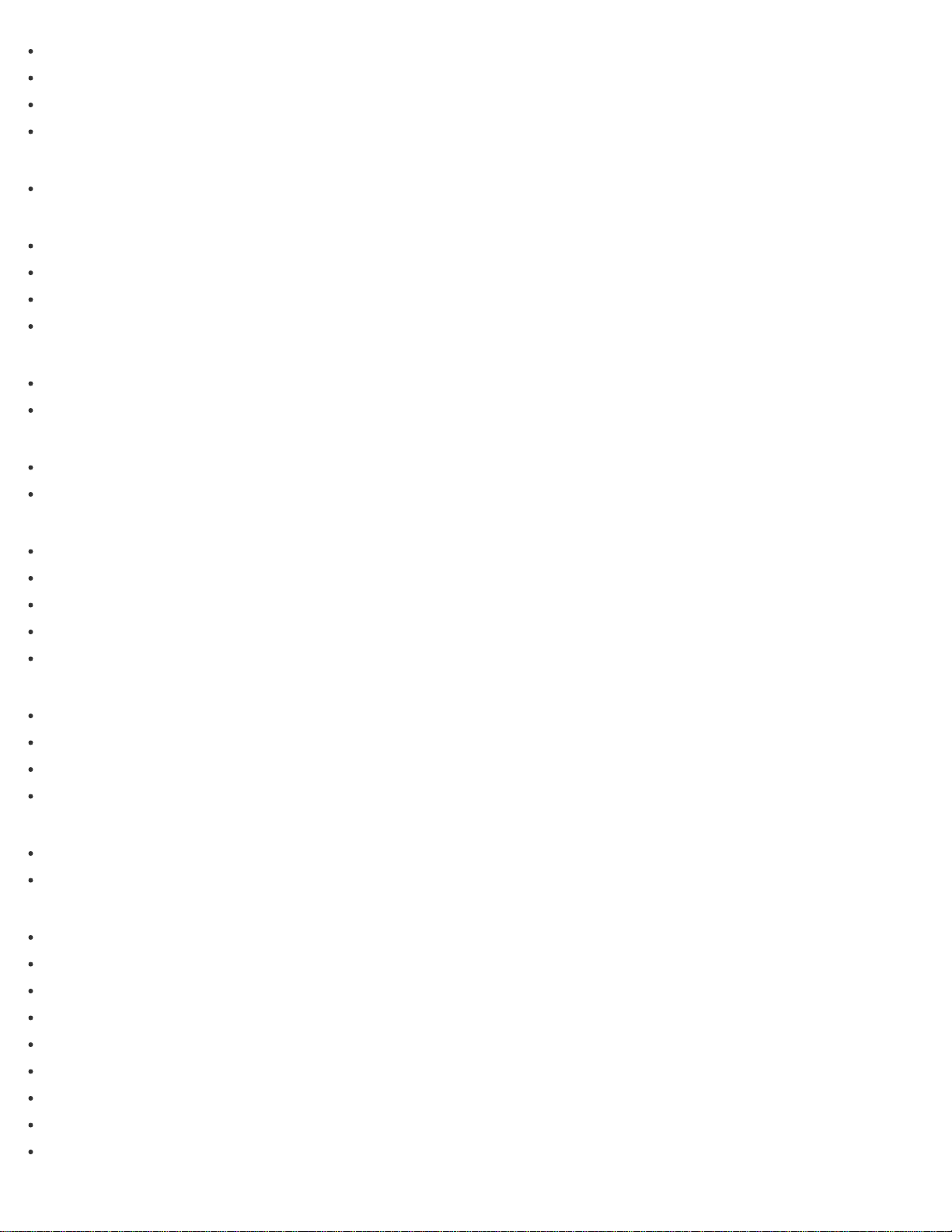
Moderating the differences in volume level between songs
Changing the default bookmark list
Selecting the album display format
Displaying lyrics
Photo Settings
Selecting how the photo list is displayed
Video Settings
Displaying a video to match the screen size
Playing only the sound of a video
Playing videos continually
Changing the order of videos
FM Radio Settings
Changing the FM radio scan sensitivity
Setting monaural/auto for FM radio
Noise Canceling Settings
Selecting a noise canceling environment
Adjusting noise canceling
Bluetooth Settings
Setting automatic Bluetooth connection at startup
Setting wireless playback quality
Setting sound effects during a Bluetooth connection
Displaying Bluetooth information on your Walkman
Deleting content received via a Bluetooth connection
Alarm/Sleep Timer Settings
Setting the alarm to on/off
Setting the alarm time
Setting a song as the alarm sound
Setting the sleep timer
Selecting Headphones
Selecting headphones
Optimizing the sound characteristics
Common Settings
Displaying your Walkman information
Limiting the volume
Setting the operation sound
Setting the screen off timer
Adjusting the screen brightness
Setting a photo as wallpaper
Setting the date and time
Setting the date display format
Setting the time display format
22
Loading ...
Loading ...
Loading ...