Loading ...
Loading ...
Loading ...
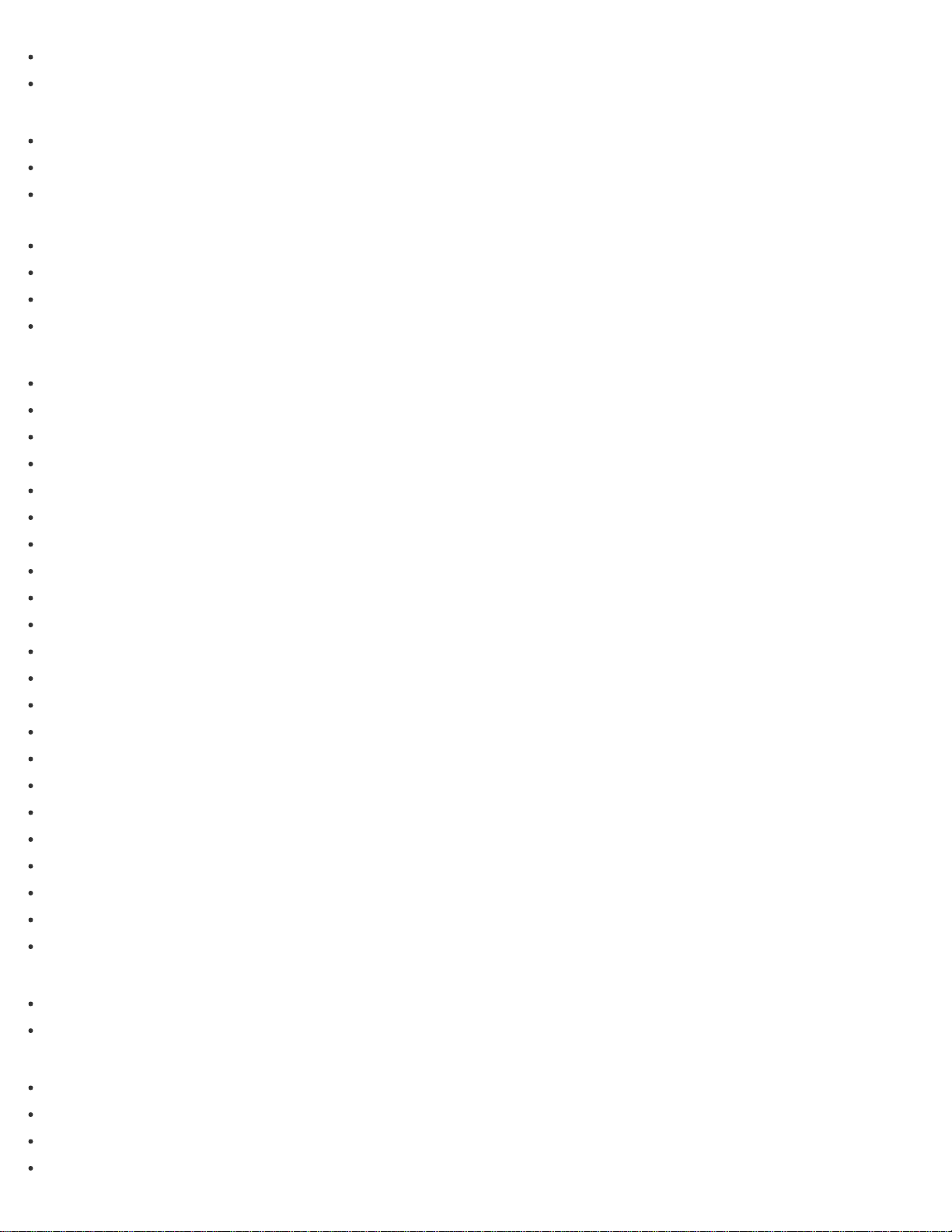
How long does it take to charge the battery?
The battery runs out fast when you turn on the battery care mode.
Connection to a Computer
The computer does not recognize your Walkman.
The computer does not recognize a microSD card inserted in your Walkman.
Even if you use “Safely Remove Hardware” on the computer, [Connected USB (Storage in use: system storage)] or [Connected
USB (Storage in use: SD card)] remains displayed on your Walkman screen.
You cannot install software to your computer.
The progress bar on the install screen does not proceed while installing the software.
Your Walkman is not recognized by Media Go.
Content such as music cannot be transferred from the computer to your Walkman.
Displaying/Playing/Deleting Content
You cannot play content such as music transferred to your Walkman.
Songs are not played back in the expected order.
Content such as music suddenly stops during playback.
Playback progresses to the next album when repeat playback is set.
Songs are only played within a limited range such as within one album.
You cannot stop playback.
Songs are not displayed in the order they were transferred in.
Sound is interrupted between songs.
The content such as music is displayed repeatedly.
The same song is displayed repeatedly in an album.
Thumbnails such as cover art are not displayed.
Lyrics are not displayed.
[ □ ] is displayed in the screen.
[Unknown] is displayed for the album name or artist name.
You cannot delete content such as music using the Walkman functions.
You cannot play a podcast episode.
You cannot continually play podcast episodes.
You cannot register podcasts to a bookmark list.
You cannot find your desired channel.
[Morning] is always displayed for the time-based channel.
Unsuitable songs for selected time-based channels are played.
Audio podcasts are not played by SensMe™ Channels.
FM Radio
You cannot hear FM radio broadcasts.
There is a lot of noise in an FM radio broadcast and the sound quality is poor.
Bluetooth
Pairing cannot be done.
You cannot connect via the Bluetooth function.
The screen to enter the passkey appears when pairing with a Bluetooth device.
You cannot hear sound from the Bluetooth audio device.
25
Loading ...
Loading ...
Loading ...