Loading ...
Loading ...
Loading ...
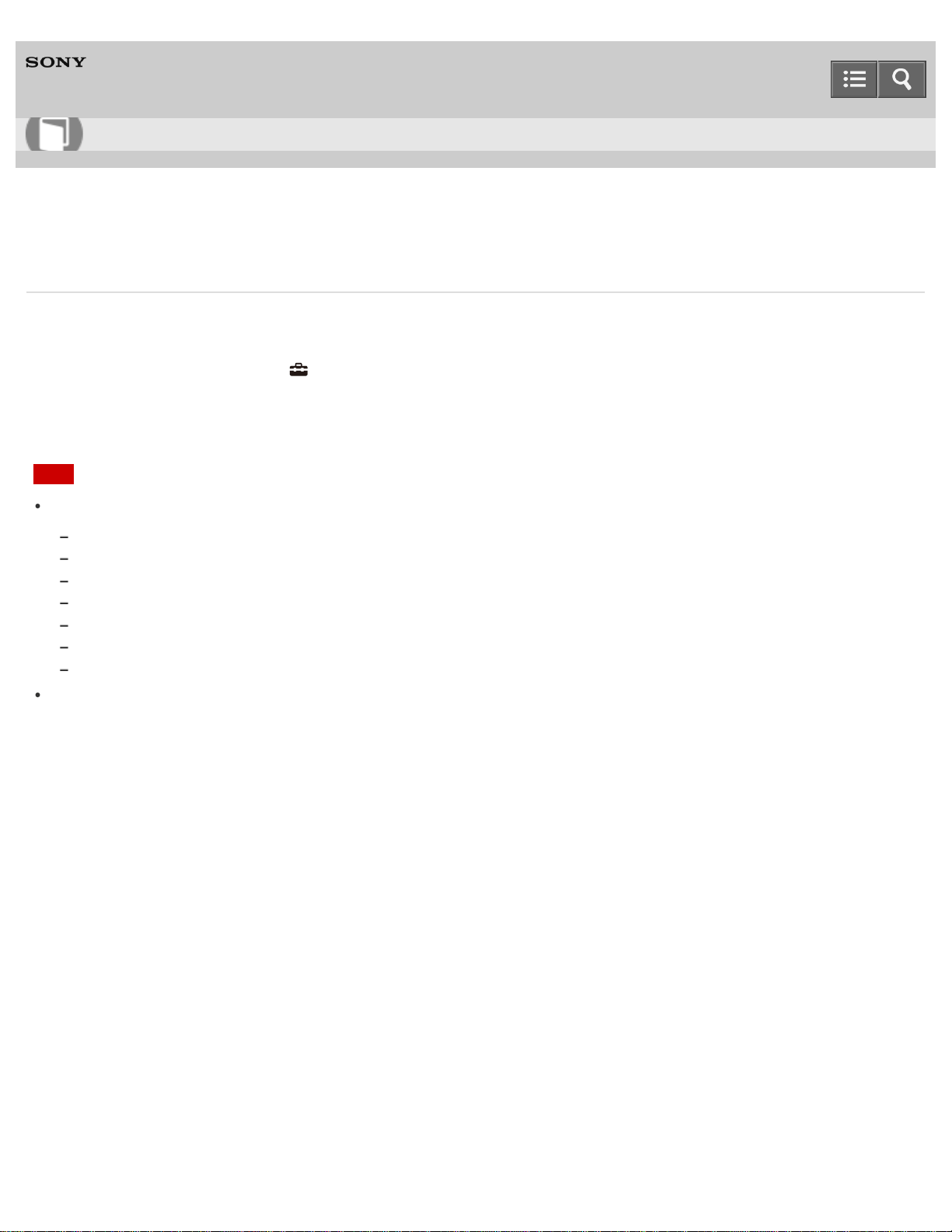
Digital Media Player
NW-A25/A25HN/A26HN/A27HN
Setting the screen off timer
You can set the time after which the screen is turned off when there are no operations.
1. From the Home menu, select [Settings].
2. Select [Common Settings] - [Screen Off Timer] - desired setting.
Note
The screen does not turn off in the following situations:
While playing or deleting videos or video podcasts
While playing songs in the playback screen with [Display Lyrics] set to [On (Screen Always On)] for music
While accessing, creating or restoring databases
While the alarm is going off
While processing Bluetooth connections
While scanning FM radio broadcast stations
While presetting FM radio broadcast stations automatically
The screen brightness is lowered while your Walkman is connected to a computer.
4-573-951-11(1)
Copyright 2015 Sony Corporation
Help Guide
How to Use
296
Loading ...
Loading ...
Loading ...