Loading ...
Loading ...
Loading ...
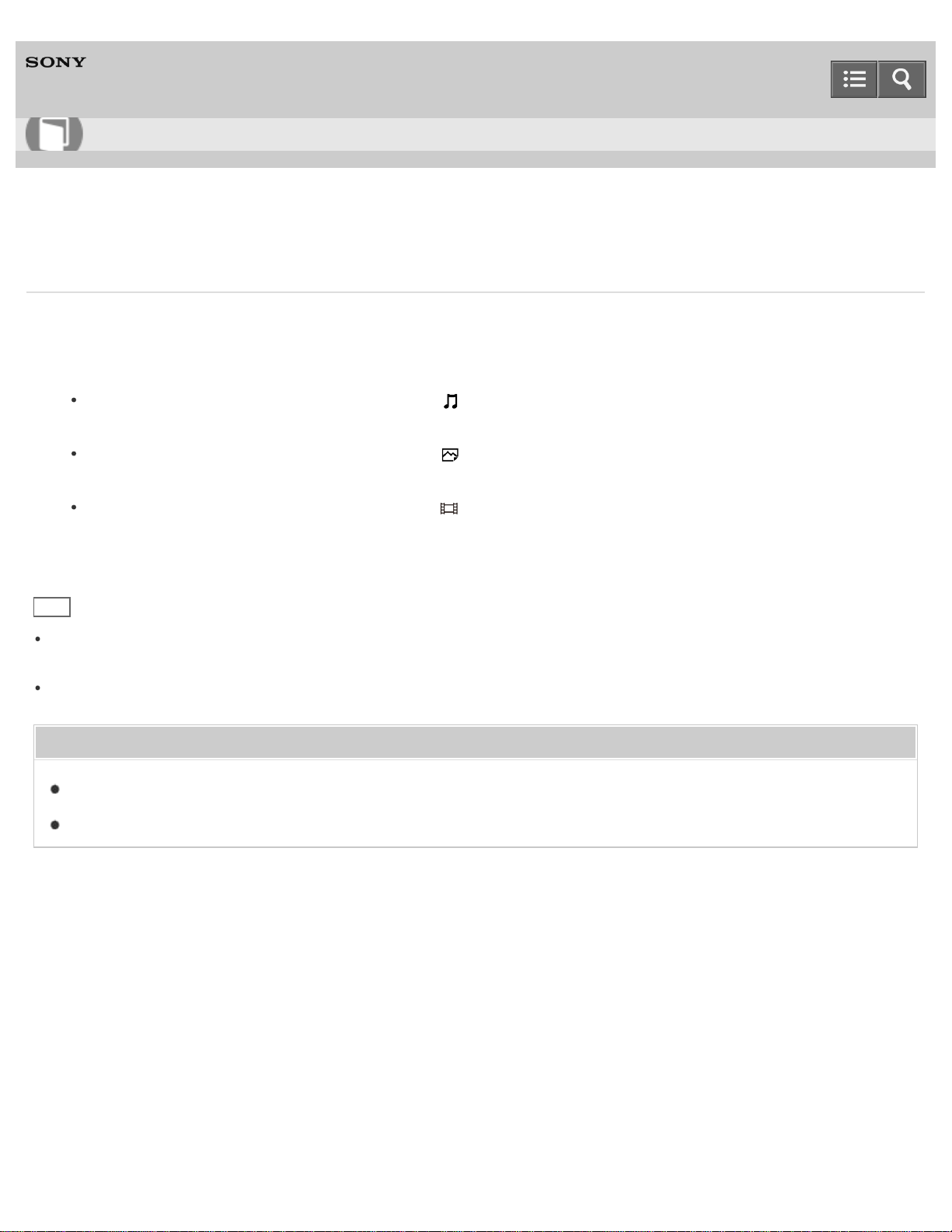
Digital Media Player
NW-A25/A25HN/A26HN/A27HN
Playing content received via a Bluetooth connection
You can play content transferred via a Bluetooth connection on your Walkman.
1. Select the desired content.
For music content, from the Home menu, select [Music] - [Received Songs] - [System Storage] or [SD Card] -
desired content.
For photo content, from the Home menu, select [Photos] - [Received Photos] - [System Storage] or [SD Card]
- desired content.
For video content, from the Home menu, select [Videos] - [Received Videos] - [System Storage] or [SD Card]
- desired content.
Hint
To play received podcasts, select [System Storage] or [SD Card] under [Received Songs] for an audio podcast or
select [System Storage] or [SD Card] under [Received Videos] for a video podcast.
The latest content is shown on the top in the content list screens.
Related Topic
Sending content via a Bluetooth connection
Deleting content received via a Bluetooth connection
4-573-951-11(1)
Copyright 2015 Sony Corporation
Help Guide
How to Use
276
Loading ...
Loading ...
Loading ...