Loading ...
Loading ...
Loading ...
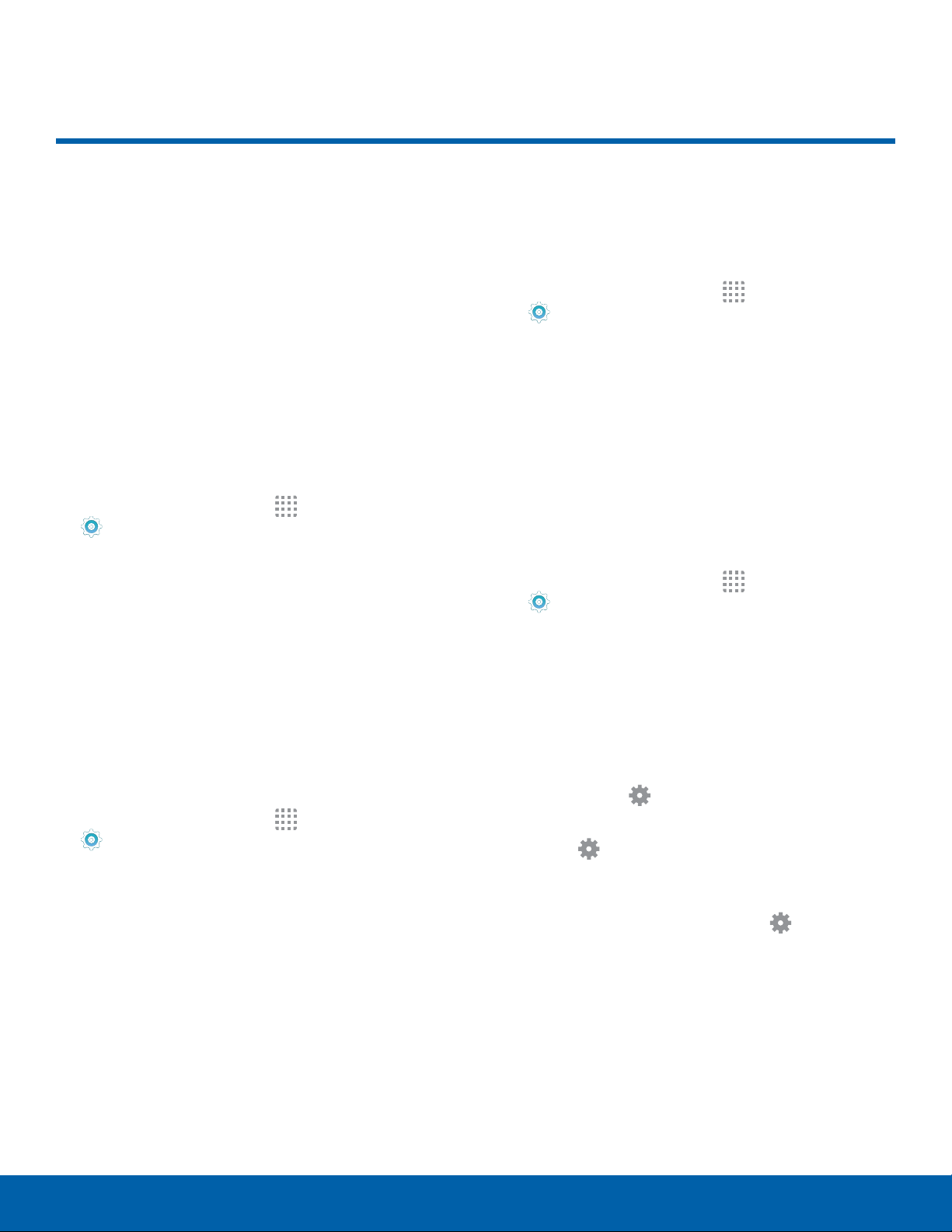
72
Display Settings
Settings
Display Settings
Adjust display options and
features, including screen
brightness, font options, and
more.
Brightness
Adjust the screen brightness to suit your
surroundings or personal preference. You may also
want to adjust screen brightness to conserve battery
power.
1. From a Home screen, tap Apps >
Settings > Display.
2. Drag the Brightness slider to adjust the screen
brightness.
Tip: You can also control Brightness from the
Notification panel. Drag down the Status bar at the top
of the screen to find the Brightness options.
Font Size and Style
You can set the font size and style for all text that
displays on the screen.
1. From a Home screen, tap Apps >
Settings > Display.
2. Tap Font to choose a font style and font size.
• Drag the slider to adjust the font size.
• Tap a font style to select a font, or tap
Download fonts to find new fonts from
GalaxyApps.
3. Tap DONE to set the font size and style.
Screen Timeout
Choose how long the display screen remains lit after
you tap the screen or press any key.
1. From a Home screen, tap Apps >
Settings > Display.
2. Tap Screen timeout, and then choose a time
period.
Daydream (Screen Saver)
The Daydream setting controls what the screen
displays when the device is docked (dock not
included), or while charging. You can choose to
display colors, or display photos stored on your
device.
1. From a Home screen, tap Apps >
Settings > Display.
2. Tap Daydream.
3. Tap ON/OFF to turn Daydream on and configure
the following options:
• Colors: Tap the selector to display a changing
screen of colors.
• Photo Frame
: Display pictures in a photo
frame. Tap Settings for options.
• Photo Table: Display pictures in a photo table.
Tap Settings for options.
• Photos: Display pictures from your Google+
account. (Only available if you are signed in
to your Google Account.) Tap Settings for
options.
4.
Tap PREVIEW to see a demonstration of the
selected Daydream option.
Loading ...
Loading ...
Loading ...
